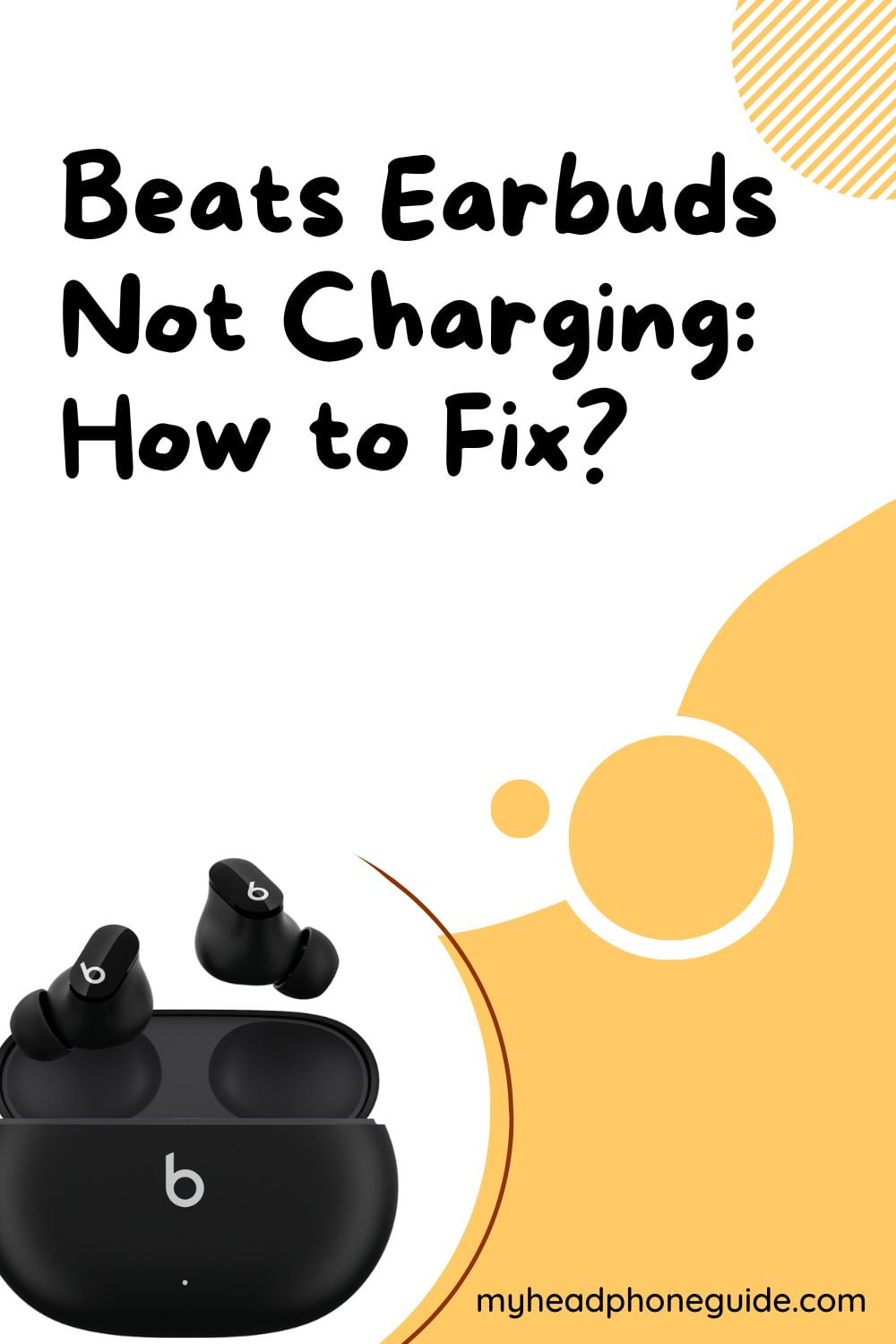In the world of wireless sound, Beats earbuds are top-tier for their cool tech and awesome music vibes. But, uh-oh, sometimes they decide not to charge, throwing off your music groove. No worries! This guide is here to help, breaking down how to fix your Beats earbuds when they won’t charge. We’ll go through easy checks and a bit of tech magic to make sure your Beats are back to pumping out your favorite tunes smoothly. Stick with us as we unpack the solutions, mixing tech know-how with simple tips to get your Beats earbuds back in action!
1. Check the Basics
Power Source
In the digital age, where every corner of our lives is touched by technology, it’s only fitting that troubleshooting begins with the foundational element — the power source. Experiment with different USB ports, power adapters, and charging cables. The landscape of charging interfaces has evolved, with the advent of USB-C and other innovations. Therefore, ensure that the charging components are not only functional but also compatible with the specific requirements of your Beats earbuds.
Connection
A secure and pristine connection between your Beats earbuds and the charging cable is paramount. The charging port, a crucial gateway for power, can sometimes fall victim to lint or debris. Some of the latest models incorporate magnetic charging ports, introducing a new layer of sophistication. Consequently, meticulous inspection and cleaning of the charging port become essential steps in resolving charging issues.
Restart the Earbuds
In a world often dominated by complex technological solutions, the age-old remedy of restarting a device can be surprisingly effective. Power off your Beats earbuds, allowing a brief hiatus, and power them back on. The intricacies of contemporary power management systems embedded in recent models make this restart process more nuanced and impactful in resolving transient issues.
2. Battery Status Check
Check Battery Levels
The advent of companion apps accompanying modern Beats earbuds has brought forth a new era in user interaction. Dive into the app or listen to the voice prompts emanating from your earbuds to gauge the remaining battery levels. Recent models might even surprise you with adaptive charging features designed to optimize overall battery health.
LED Indicators
As Beats continues to refine its design language, the LED indicators on recent models have become more sophisticated. Decode the language of lights by consulting the user manual or the manufacturer’s website. The intricacies of pulsating colors and patterns can reveal valuable insights into the root cause of charging irregularities.
3. Clean the Charging Port
Use Compressed Air
The charging port, a gateway to power, can sometimes become a haven for microscopic impediments. While the traditional remedy of compressed air remains effective, caution is the operative word, especially with more recent models incorporating intricate designs. The dust and debris in these ports, if not handled delicately, can impair the charging process.
Soft Brush or Toothpick
For the meticulous audiophile, a soft brush or even a toothpick can serve as precision tools for cleaning. The delicacy required during this process is heightened with the trend toward smaller, more intricate charging ports in modern Beats earbuds. Vigilance in cleaning ensures the longevity of these high-tech devices.
4. Update Firmware
Stay Current with Firmware Updates
In an era defined by constant connectivity, firmware updates emerge as the silent guardians of optimal performance. Dive into the realm of digital updates by ensuring that your Beats earbuds are running on the latest firmware. The evolution of these updates, often addressing bugs and enhancing functionalities, underscores the importance of staying current in the digital soundscape.
5. Test with Another Device
Interoperability and Compatibility
The technological harmony between your Beats earbuds, charging cable, and the device they connect with is crucial. Test the charging process with different devices to rule out compatibility issues. Additionally, consider the age of your charging cables; the recent strides in charging technologies, such as USB Power Delivery, demand compatible cables for optimal performance.
6. Perform a Factory Reset
Navigate the Reset Landscape
The evolving landscape of Beats earbuds introduces nuanced procedures for factory resets. Consult the latest user manual specific to your earbud model for accurate instructions. The integration of on-device reset options in some models streamlines the process, making it more user-friendly and efficient.
Preserve Your Settings
As these high-tech devices become more integral to our daily lives, the potential loss of personalized settings during a factory reset can be a concern. Recent models, recognizing this, often leverage cloud-based storage solutions for user settings. However, prudence dictates backing up essential settings before initiating a reset.
7. Contact Customer Support
Navigate the Support Ecosystem
In a world characterized by rapid technological advancement, the role of customer support cannot be overstated. When all else fails, the Beats customer support team becomes your lifeline. Provide a comprehensive account of the issue and the steps you’ve taken to troubleshoot. Warranty coverage is a critical aspect to consider, with some recent Beats models offering extended warranties or specialized support for specific issues.
FAQs (Frequently Asked Questions)
Q1. Why won’t my Beats earbuds charge even though I’m using the original charging cable and adapter?
A: While using the original charging cable and adapter is essential, also check the USB port for any damage or debris. If the port is damaged, the charging process may be affected. Additionally, ensure that the cable is not frayed or damaged.
Q2. Are there specific cleaning instructions for the charging port of water-resistant Beats earbuds?
A: Yes, for water-resistant models, use a soft brush or compressed air with extra caution. Avoid using any liquids, and ensure the earbuds are completely dry before attempting to charge. Water or moisture in the charging port can damage the device.
Q3. How often should I update the firmware on my Beats earbuds?
A: It’s advisable to check for firmware updates periodically, as manufacturers release updates to improve performance and address potential issues. Set a reminder to check for updates every few months or when you encounter problems.
Q4. Can I use a wireless charging pad for my Beats earbuds?
A: Not all Beats earbuds support wireless charging. Check the specifications for your specific model. If your earbuds do support wireless charging, ensure that the charging pad is Qi-compatible for seamless functionality.
Q5. Will a factory reset delete all my saved settings on the Beats earbuds?
A: The impact of a factory reset on settings varies between models. Recent Beats earbuds often utilize cloud-based storage for settings, minimizing the risk of data loss. Still, it’s wise to back up essential settings if possible before performing a reset.
Conclusion
In navigating the intricacies of troubleshooting when your Beats earbuds refuse to charge, this guide has delved into the nuances of modern audio technology. Beyond the traditional solutions, we’ve explored the evolution of charging ports, firmware updates, and the delicate dance between technology and user experience. Armed with this detailed understanding, you are not only equipped to resurrect your Beats earbuds but also to foster a symbiotic relationship with these remarkable devices.
Dealing with the intricacies of Beats earbuds not charging might be a challenging journey, but with the latest information and a detailed troubleshooting approach, you can systematically resolve the issue. Regular maintenance, such as cleaning your earbuds, using compatible power sources, and staying vigilant about firmware updates, ensures a trouble-free audio experience. By following these detailed steps and understanding the common queries users have, you’ll not only troubleshoot the current issue but also develop good habits for maintaining your Beats earbuds in optimal condition. Now, armed with this updated and comprehensive guide, go ahead, follow the steps, and immerse yourself once again in the captivating sound experience that Beats earbuds are renowned for!
You might also like,