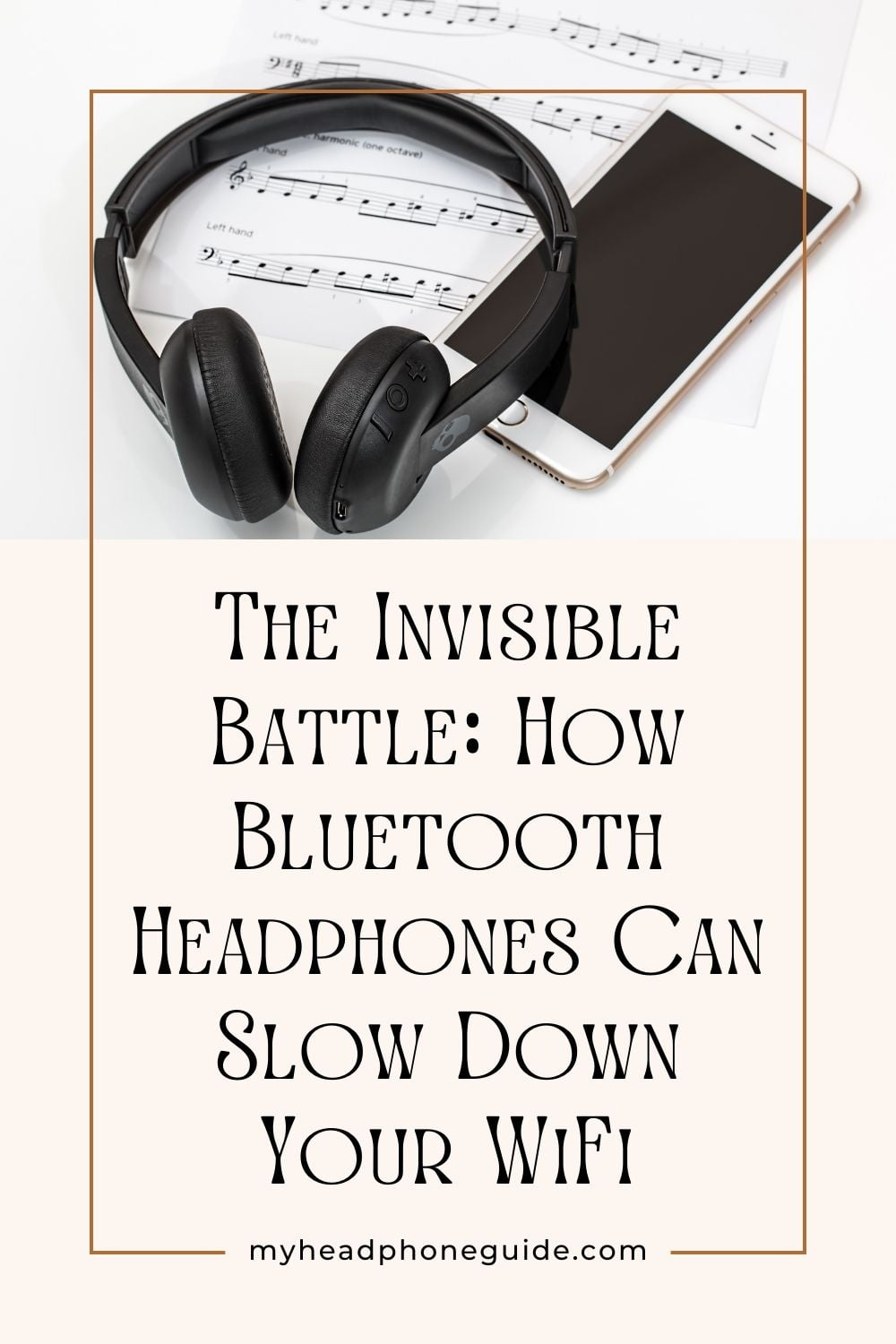In our modern, interconnected world, wireless technology plays a pivotal role in our daily lives. WiFi and Bluetooth are the cornerstones of our digital ecosystem, connecting everything from our smartphones to our smart homes. Yet, a common and perplexing problem often arises: the sudden slowdown of WiFi when Bluetooth headphones are in use. Why does this happen, and what can we do about it? This blog post dives deep into this issue, unraveling the complexities of wireless technologies and offering effective solutions to ensure a seamless digital experience.
Understanding the Technologies
Bluetooth Technology: Bluetooth, a staple in wireless personal device connectivity, operates predominantly on the 2.4 GHz frequency. It’s a versatile technology, enabling everything from audio transmission to data exchange over short distances. However, its strength is also a source of potential conflict, as it shares the same frequency band as many WiFi networks.
WiFi Technology: WiFi, the backbone of wireless internet connectivity, primarily operates on two frequency bands: 2.4 GHz and 5 GHz. The former is common and widely used due to its compatibility with a vast range of devices and its ability to penetrate walls and solid objects. The 5 GHz band, though faster and less prone to interference, has a shorter range and may struggle with penetration through physical barriers.
The overlapping frequency of 2.4 GHz used by both Bluetooth and WiFi is the root of the potential conflict, leading to interference that can disrupt internet connectivity.
The Interference Issue
Wireless signal interference is akin to a crowded room where multiple conversations happen simultaneously. If two people talk on the same frequency – in our case, Bluetooth and WiFi on 2.4 GHz – their signals can overlap and disrupt each other. This interference manifests as slower internet speeds, dropped connections, or even temporary loss of WiFi connectivity.
Bluetooth Headphones and WiFi Slowdown – The Connection
When Bluetooth headphones enter the equation, they add to the cacophony on the 2.4 GHz band. Especially if they use older Bluetooth versions, these devices are less efficient in signal management, leading to greater interference with WiFi signals. This interference is more pronounced when the WiFi router and headphones are in close proximity, or when there are multiple active Bluetooth devices in the area.
Mitigating the Interference
Reducing or eliminating this interference involves a multifaceted approach:
- Switch to 5 GHz WiFi: Modern routers offer dual-band functionality. The 5 GHz band, less congested and more efficient, can significantly alleviate interference issues. It’s ideal for activities requiring high bandwidth, like streaming or gaming.
- Update Your Devices: Firmware updates often address connectivity issues. Regular updates for both your WiFi router and Bluetooth headphones can enhance their ability to manage interference.
- Optimize Router Placement: The location of your WiFi router plays a crucial role in signal strength and distribution. Place it in an open, central location in your home, away from other electronic devices and metal objects that could interfere with the signal.
- Invest in Bluetooth 5.0 Devices: Bluetooth 5.0, the latest standard as of this writing, offers improved data transmission efficiency and better coexistence with WiFi signals. Upgrading to devices with this technology can minimize interference issues.
- Reduce Active Bluetooth Devices: The likelihood of interference increases with the number of active Bluetooth devices. Limiting their use to only those necessary at any given time can help.
- Experiment with WiFi Channels: Routers allow users to select different channels within the 2.4 GHz band. Trying different channels can help you find one with less interference from other devices, including Bluetooth.
- Quality Equipment Matters: Investing in high-quality routers and Bluetooth devices can make a significant difference. Premium devices often have better capabilities to manage and reduce interference.
- Extend Your WiFi: WiFi extenders or mesh networks can enhance WiFi coverage, ensuring strong signal availability throughout your home or office, reducing the impact of interference.
- Professional Assessment: In complex environments, a professional WiFi assessment can pinpoint and resolve interference issues, offering tailored solutions for your specific setup.
- Educate Yourself: Understanding the intricacies of your wireless devices and their settings can greatly aid in managing interference. Familiarizing yourself with the technology can lead to more informed decisions and adjustments.
The Future of Wireless Communication
Technological advancements continue to shape the landscape of wireless communication. Emerging standards like WiFi 6 (802.11ax) promise more efficient data encoding, higher throughput, and improved coexistence with other wireless technologies. Similarly, advancements in Bluetooth technology focus on increasing data transmission rates and reducing power consumption while minimizing interference.
Conclusion
Navigating the complexities of Bluetooth and WiFi interference requires a blend of technological understanding and practical solutions. By staying informed and proactively managing your devices, you can significantly enhance your wireless experience. Embracing new technologies and adapting to their evolving nature is key to maintaining seamless connectivity in our increasingly digital world. Remember, a little tweaking and upgrading can go a long way in ensuring uninterrupted digital bliss.
You might also like,