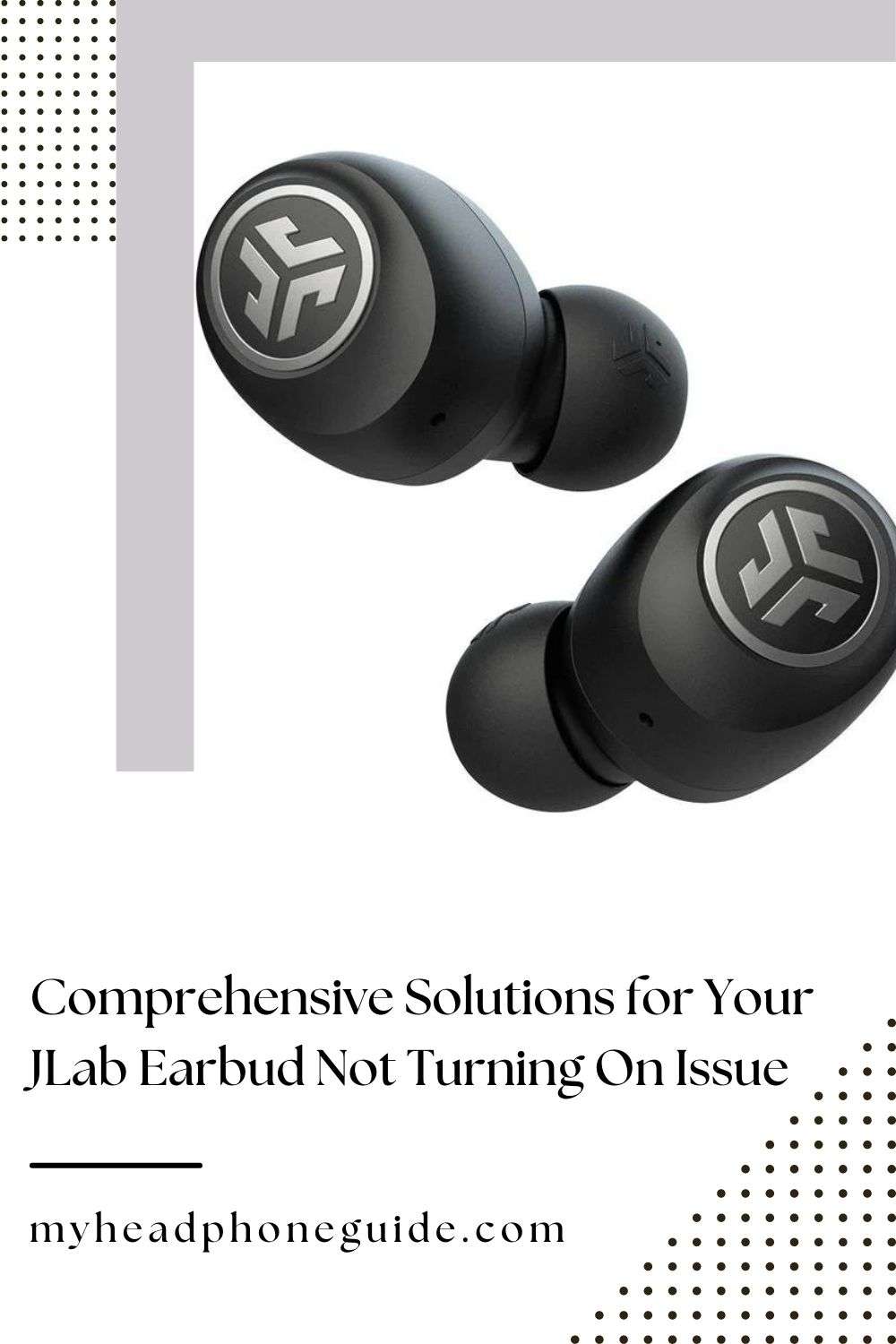JLab earbuds have earned a reputation for their impressive audio quality and sleek design, but like any electronic device, they may encounter issues. A common frustration users face is the earbuds not turning on. Fear not! In this comprehensive guide, we will delve into step-by-step troubleshooting techniques to revive your JLab earbuds. This guide covers various models, but for specific details, always refer to the user manual or contact JLab customer support.
1. Check Battery Level
The first and foremost step in troubleshooting unresponsive JLab earbuds is to ensure they have enough battery power. A depleted battery can prevent the earbuds from turning on. Charge them using the provided charging cable and wait for the recommended duration, usually specified in the user manual.
2. Inspect Charging Connection
A loose or faulty charging connection can be a common culprit. Confirm that the charging cable is securely connected to both the earbuds and the power source. Additionally, examine the charging ports on both the earbuds and the charging case for any debris or damage. Sometimes, a simple cleaning can make a significant difference.
3. Reset Your Earbuds
Resetting your JLab earbuds can often clear minor glitches. The process may vary by model, but a common method involves placing the earbuds back into the charging case and holding the pairing button or following a specific sequence of button presses. Refer to your user manual for precise instructions on how to reset your specific model.
4. Check for Software Updates
Outdated firmware can lead to functionality issues. Ensure that your JLab earbuds are running the latest software version. Most manufacturers release updates to address bugs and enhance overall performance. Connect your earbuds to the associated app or check the JLab website for available updates.
5. Verify Bluetooth Connection
If your JLab earbuds are still unresponsive, investigate the Bluetooth connection. Confirm that the earbuds are not connected to another device that may be causing interference. Disconnect them from all paired devices and attempt to turn them on again. Bluetooth issues can sometimes be resolved by toggling the Bluetooth feature on and off on your device.
6. Inspect Physical Damage
A visual inspection of your JLab earbuds is crucial. Look for any signs of physical damage, including water exposure, impact, or general wear and tear. Even minor damage can impact functionality. If you observe any issues, it’s advisable to contact JLab customer support for guidance on potential repairs or replacements.
7. Try a Different Charging Cable
If the earbuds are not charging as expected, consider using an alternate charging cable and power source. Sometimes, faulty cables or adapters can hinder the charging process, preventing the earbuds from turning on. Experimenting with different cables can help isolate the problem.
8. Check for Magnetic Sensors
Some JLab earbuds have magnetic sensors that control power functions. Ensure that the earbuds are properly aligned with these sensors in the charging case. If the magnets are misaligned, the earbuds may not charge correctly, leading to power issues.
9. Perform a Hard Reset
In addition to a standard reset, certain JLab earbuds may benefit from a hard reset. This involves holding down the power button for an extended period (usually around 15-30 seconds) until the earbuds power off completely and then attempting to turn them on again. This can be particularly effective in resolving stubborn software issues.
10. Inspect Indicator Lights
JLab earbuds often come with indicator lights that convey various information, including the charging status. If your earbuds have indicator lights, pay attention to their behavior. For example, a blinking light may indicate low battery, while a solid light suggests a full charge. Understanding these signals can offer insights into the nature of the problem.
FAQs
Q1: Why won’t my JLab earbuds turn on after charging?
A1: Several factors could contribute to this issue, including a depleted battery, charging cable problems, or software glitches. Follow the comprehensive troubleshooting steps mentioned above to identify and address the specific cause.
Q2: How long should I charge my JLab earbuds?
A2: The recommended charging time varies by model. Consult your user manual for precise information. As a general guideline, charging for 1-2 hours is often sufficient to provide a substantial battery boost.
Q3: Are there specific indicators for a fully charged JLab earbud?
A3: Yes, many JLab earbuds have indicator lights that signal when the earbuds are fully charged. This often includes a solid light or a change in the light color. Refer to your user manual for details on your specific model.
Q4: Can I use a different charging cable for my JLab earbuds?
A4: In most cases, using a different charging cable with similar specifications should not pose a problem. However, for optimal performance, it’s recommended to use the cable provided by JLab. If you experience charging issues, try using the original cable before exploring alternatives.
Q5: How do I perform a hard reset on my JLab earbuds?
A5: The process of performing a hard reset can vary by model. Typically, it involves holding down the power button for an extended period (15-30 seconds) until the earbuds power off completely. Consult your user manual for precise instructions.
Q6: Can physical damage be repaired under warranty?
A6: Warranty coverage depends on the specific terms outlined by JLab. In many cases, accidental damage may not be covered, but manufacturing defects are usually covered within the warranty period. Contact JLab customer support for clarification on warranty coverage and potential repair options.
Conclusion
Dealing with JLab earbuds that refuse to turn on can be frustrating, but armed with this comprehensive troubleshooting guide, you’re well-equipped to tackle the issue. Always refer to your user manual for model-specific instructions, and don’t hesitate to contact JLab customer support for personalized assistance. By following these steps, you increase the likelihood of pinpointing and resolving the problem, restoring your JLab earbuds to optimal functionality.
You might also like,