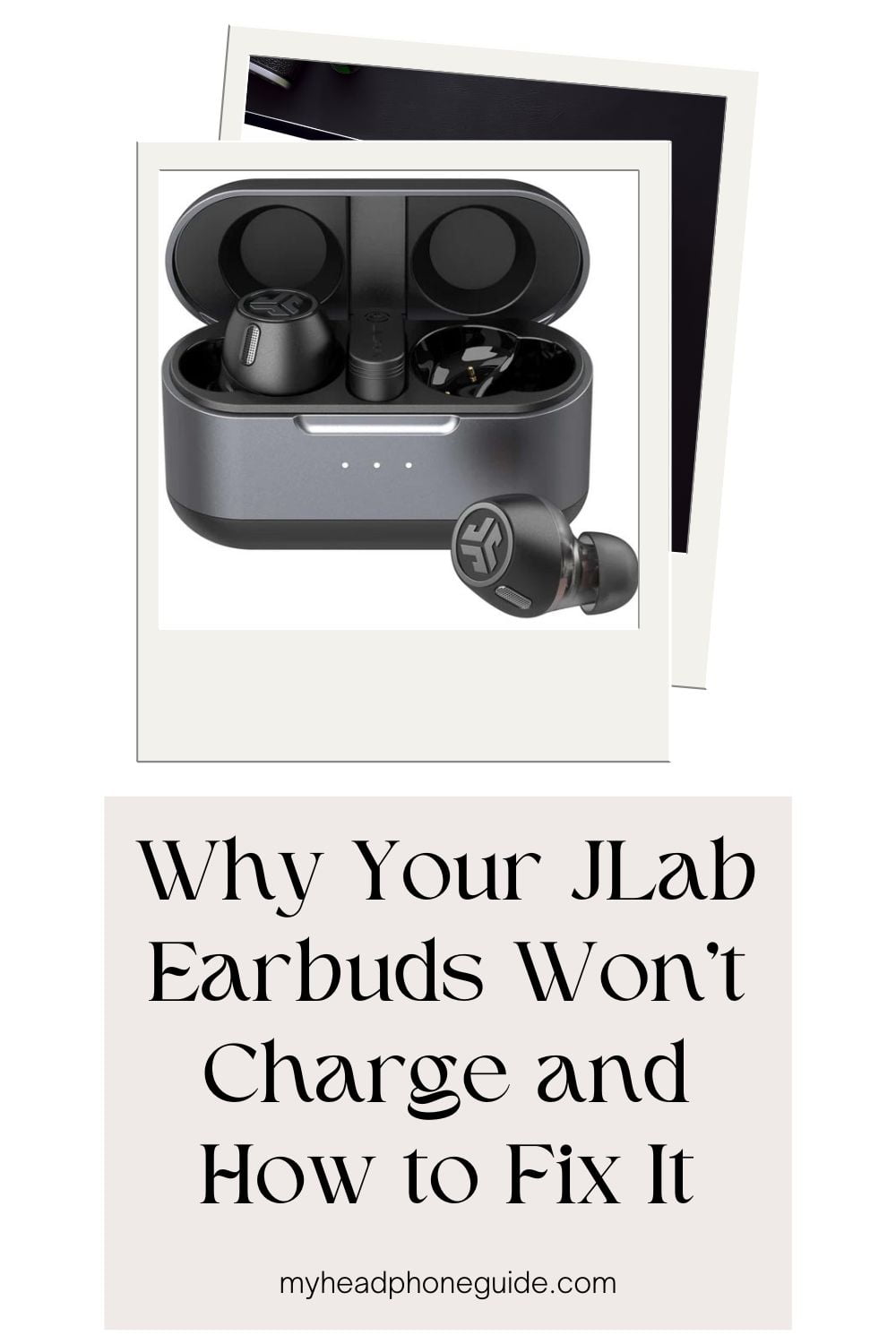JLab earbuds are a popular choice in the wireless audio market, offering an impressive balance of quality, convenience, and cost. However, users sometimes encounter challenges, particularly when their earbuds fail to charge. This article delves deeply into the causes of this problem and provides a comprehensive guide to troubleshooting and resolving these issues.
Understanding the Problem
Identifying the root cause of charging issues is essential for finding an effective solution. The reasons can vary, including:
Dirty Charging Ports: The charging ports and contacts on your earbuds and the case can collect dust and debris over time, interfering with the charging connection.
Faulty Charging Cable or Adapter: Problems might not always originate from the earbuds themselves but could be due to the accessories used for charging.
Battery Degradation: The performance of rechargeable batteries diminishes over time, affecting their ability to hold a charge.
Firmware Issues: Software glitches within the earbuds can sometimes disrupt normal charging operations.
Physical Damage: Accidental drops or exposure to elements can damage the internal components, hindering the charging process.
Troubleshooting Steps
1. Clean the Charging Ports and Contacts
Method: Regular cleaning can prevent many charging issues. Use a small, soft-bristled brush or a dry cotton swab to gently clean the ports and contacts. Avoid using water or other liquids, as these can cause further damage.
2. Check the Charging Cable and Adapter
Method: Swap out your current charging cable and adapter with another set, preferably ones that you know are functioning correctly. This simple test can quickly rule out or confirm if the problem lies with these accessories.
3. Reset Your Earbuds
Method: A reset can often remedy minor glitches. The process varies by model, so refer to your user manual for specific instructions. This typically involves holding down a combination of buttons for a few seconds.
4. Examine for Physical Damage
Method: Carefully inspect your earbuds and the charging case for any signs of damage, such as cracks or loose components. If damage is found, professional repair or replacement might be necessary.
5. Check for Firmware Updates
Method: Ensuring your earbuds are up-to-date with the latest firmware is crucial. Visit the JLab website or use their dedicated app to check and install any available updates.
6. Charge for an Extended Period
Method: If your earbuds have been out of use for an extended period, the batteries may be deeply discharged. Try leaving them to charge for several hours uninterrupted.
Comparing with Other Brands
Let’s put JLab earbuds in perspective by comparing them with other major players like Apple’s AirPods and Samsung’s Galaxy Buds:
Battery Life and Longevity: While JLab offers competitive initial battery life, some users note that their earbuds’ battery longevity may not match that of more expensive competitors.
Build and Durability: JLab earbuds are known for their robust build, but like any electronic device, they are susceptible to wear and tear over time.
Cost-Effectiveness: One of JLab’s significant advantages is its affordability, making it an attractive option for users looking for quality earbuds without breaking the bank.
User Experiences: Feedback from JLab users often highlights the brand’s value for money. However, experiences with charging issues are not uncommon. These user stories underscore the importance of following the manufacturer’s care instructions and being proactive in maintaining the earbuds.
In-Depth Technical Analysis: Battery Health and Maintenance
Battery Chemistry: Understanding lithium-ion batteries, which are used in JLab earbuds, is key to maintaining their health. These batteries prefer partial discharges to deep ones and require proper care to extend their lifespan.
Charging Cycles: Batteries have a finite number of charge cycles. As these are used up, the battery’s capacity to hold a charge gradually reduces, which can manifest as charging issues.
Temperature Sensitivity: Batteries are sensitive to temperature extremes. Charging and storing earbuds in environments that are too hot or too cold can adversely affect battery health.
Preventive Measures
Taking proactive steps can greatly reduce the likelihood of encountering charging issues:
Regular Cleaning: Dust and debris are common culprits in charging issues. Regular cleaning of the charging ports can prevent build-up.
Proper Storage: Store the earbuds and case in a clean, dry place away from extreme temperatures.
Using Recommended Accessories: Use the charging accessories provided by JLab, or those that meet their specifications, to avoid potential damage.
Avoid Overcharging: Continuously charging beyond full charge can degrade the battery over time.
Careful Handling: Handle your earbuds with care. Avoid dropping them or exposing them to moisture.
Professional Repair and Warranty Claims
If you have exhausted all troubleshooting steps, it may be time to seek professional help. JLab’s customer support can offer guidance, and if your earbuds are under warranty, you may be eligible for repair or replacement.
Advanced Tips
For those with technical expertise, additional measures like using a multi-meter to check the charging case’s output voltage or carefully cleaning the battery contacts with isopropyl alcohol might be beneficial. These steps should be approached with caution and only if you are confident in your technical abilities.
Conclusion
JLab earbuds are a fantastic option in the wireless audio market, but like all technology, they can have their issues. By following the detailed troubleshooting steps outlined in this guide, most charging problems can be resolved. Should these steps fail, JLab’s customer support is an excellent resource for further assistance.
FAQs
Q. How can I maximize the battery life of my JLab earbuds?
A. To maximize battery life, avoid exposing the earbuds to extreme temperatures, do not overcharge the battery, and store them properly when not in use.
Q. What are the signs that my JLab earbuds need a battery replacement?
A. Diminished battery life, inconsistent charging, and reduced performance are common indicators that the battery may need replacement.
Q. Can I use third-party charging accessories with my JLab earbuds?
A. While third-party accessories can be used, it’s best to use those that comply with JLab’s specifications to ensure safety and compatibility.
Q. How do I handle my earbuds if they get wet?
A. If your earbuds get wet, turn them off immediately, dry them thoroughly, and allow them to air dry in a warm, dry environment for at least 24 hours before attempting to use or charge them again.
Q. Is it normal for my earbuds to get warm while charging?
A. It’s normal for earbuds to become slightly warm during charging, but if they become excessively hot, discontinue charging and consult JLab support.
You might also like,
Troubleshooting Your JLab Earbuds: A Comprehensive Guide to Resolving the “Not Turning On” Issue