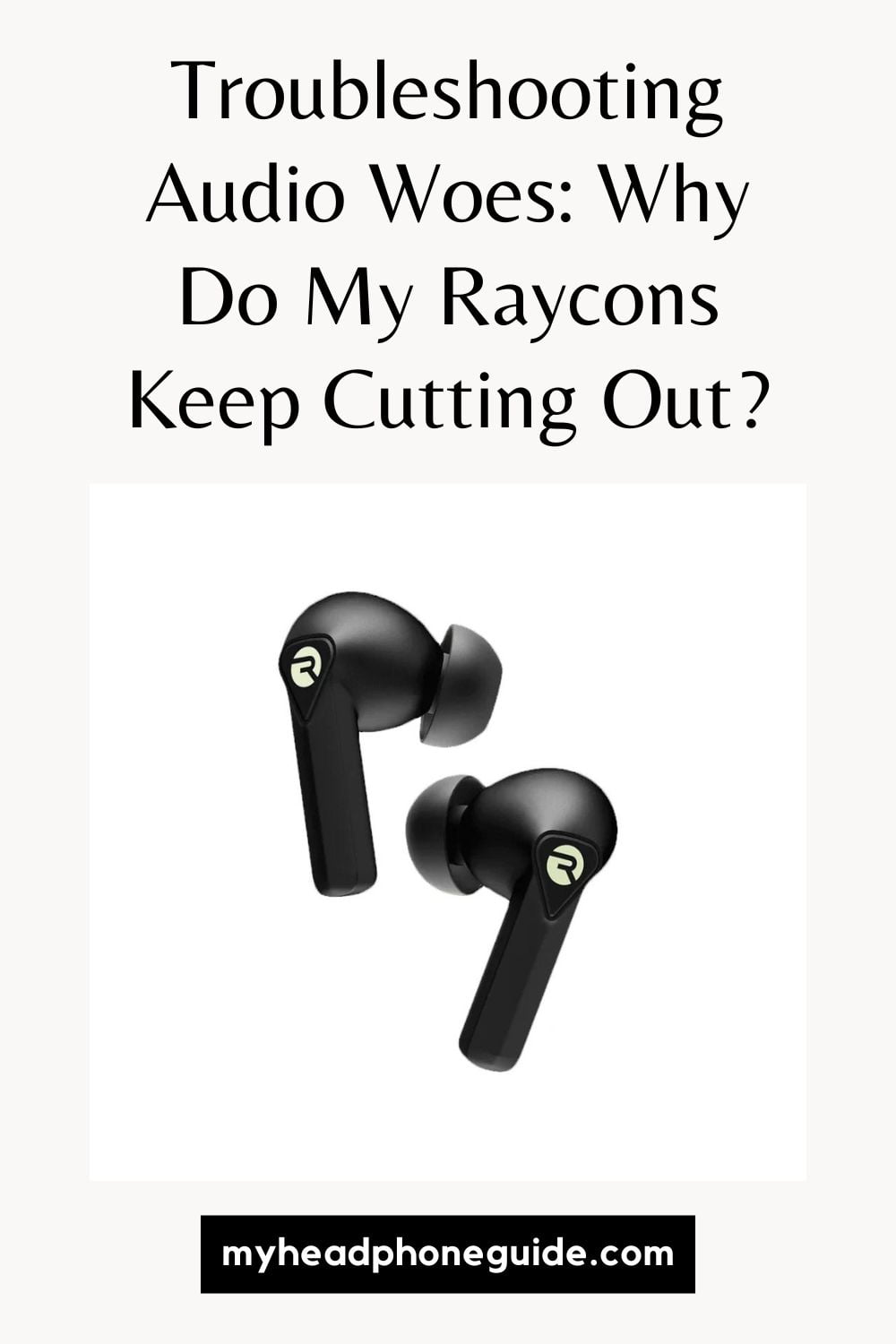Wireless earbuds have become an integral part of our daily lives, offering a convenient and immersive audio experience. Among the leading contenders in the wireless audio market, Raycon stands out with its promise of superior sound quality and user-friendly design. However, as users embrace the convenience of wireless technology, they often encounter a common issue: Raycon earbuds that keep cutting out. In this in-depth exploration, we will dive deep into the root causes of this issue and provide a comprehensive guide to troubleshooting these audio dropouts, ensuring a seamless and uninterrupted listening experience.
1. Interference and Signal Strength
The modern world is characterized by a web of interconnected devices emitting wireless signals, creating a landscape ripe for interference. Smartphones, Wi-Fi routers, smart home devices, and other Bluetooth-enabled gadgets contribute to the sea of signals that can disrupt the connection between your Raycon earbuds and the paired device. This interference can lead to frustrating audio dropouts that disrupt the continuity of your listening pleasure.
Understanding the nuances of signal strength is paramount. The distance between your Raycons and the paired device plays a critical role in maintaining a strong and stable connection. Physical barriers such as walls and obstacles can weaken the Bluetooth signal, resulting in audio interruptions. To address this, it’s essential to keep your Raycons in close proximity to the paired device, minimizing signal degradation.
Managing signal congestion is equally vital. As the number of active wireless devices increases, the likelihood of signal overlap and collisions rises. This can lead to increased interference and audio dropouts. Upgrading the firmware of your Bluetooth-enabled devices is a proactive step to enhance signal stability and mitigate interference issues.
2. Battery and Power Issues
In the realm of wireless devices, battery management is a key factor in ensuring a seamless audio experience. Raycon earbuds, like all wireless gadgets, rely on battery power for both audio playback and maintaining a stable connection. When the battery charge depletes, the connection between your Raycons and the paired device can become compromised, resulting in audio dropouts that interrupt your audio enjoyment.
To counter this issue, adopting a disciplined charging routine for your Raycons is essential. Ensuring that your earbuds are adequately charged before use minimizes the risk of audio disruptions. However, if audio dropouts persist despite proper charging practices, it’s recommended to seek assistance from Raycon’s customer support. There might be underlying battery or power management issues that require professional intervention.
3. Bluetooth Interference and Connectivity
Bluetooth connectivity, while synonymous with convenience, can also be susceptible to disruptions. Connectivity problems, outdated Bluetooth protocols, and interference from other Bluetooth devices can contribute to audio dropouts in your Raycon earbuds.
Addressing these challenges necessitates a systematic approach. Verifying the correct pairing of your Raycons with the intended device is fundamental. Following the manufacturer’s pairing instructions step by step ensures a seamless connection. Additionally, evaluating whether your device supports an updated Bluetooth version and updating it if necessary can significantly enhance connection stability. If persistent issues remain, unpairing and re-pairing your Raycons with the device often serves as a reset, refreshing the connection and alleviating the audio dropout problem.
4. Environmental Factors
The environment in which you use your Raycons plays a pivotal role in the quality of your audio experience. Physical barriers, crowded areas, and even your own body can obstruct the Bluetooth signal, leading to intermittent audio disruptions that impede your listening enjoyment.
Overcoming these challenges requires strategic adjustments. Maintaining an unobstructed line of sight between your connected device and your Raycons is paramount. This minimizes the potential for signal obstacles and contributes to a more consistent and uninterrupted audio experience. Furthermore, steering clear of crowded spaces rife with multiple potential sources of signal interference is a proactive measure to ensure smooth audio playback.
5. Software Glitches and Updates
Software glitches and outdated firmware can be lurking culprits behind audio dropouts in Raycon earbuds. Regularly updating both your Raycons’ firmware and the controlling app is essential in maintaining a stable and seamless audio playback experience.
Consistently checking for firmware updates for your Raycons and promptly installing them is a preventive measure against glitches that might lead to audio disruptions. Keeping the controlling app up to date with the latest version ensures that you’re benefiting from bug fixes and stability improvements that can safeguard against audio dropouts.
6. Fit and Placement
The physical fit and placement of your Raycons within your ears are often underestimated factors that can significantly influence your audio experience. If your earbuds don’t fit securely, they may move around or even fall out, leading to audio interruptions that disrupt your immersive listening experience.
Addressing this aspect involves meticulous attention to detail. Experimenting with the different ear tip sizes provided by Raycon is crucial in finding the ideal fit for your ears. This not only enhances comfort but also ensures a stable connection between the earbuds and your ears. Furthermore, ensuring that your Raycons are properly positioned within your ears during use minimizes movement that can disrupt the Bluetooth connection, reducing the occurrence of audio dropouts.
Conclusion
In a world where wireless technologies empower our daily lives, wireless earbuds have become an essential accessory for many. Raycon, with its commitment to quality audio experiences, aims to provide users with a seamless listening journey. However, the persistent challenge of audio dropouts can dampen the experience for some users. By comprehensively understanding the multitude of factors contributing to this issue and diligently implementing the recommended solutions, users can regain control over their audio experiences and revel in uninterrupted sonic satisfaction.
In summary, maintaining a robust signal connection, effectively managing battery life, optimizing Bluetooth connectivity, accounting for environmental conditions, staying current with software updates, and ensuring a secure fit are all vital aspects of addressing audio dropouts in Raycon earbuds. By adhering to these guidelines, users can effectively tackle challenges and savor the audio quality that Raycon earbuds are designed to deliver.
You might also like,
How to Easily Reset Raycon E25 Earbuds: A Step-by-Step Guide