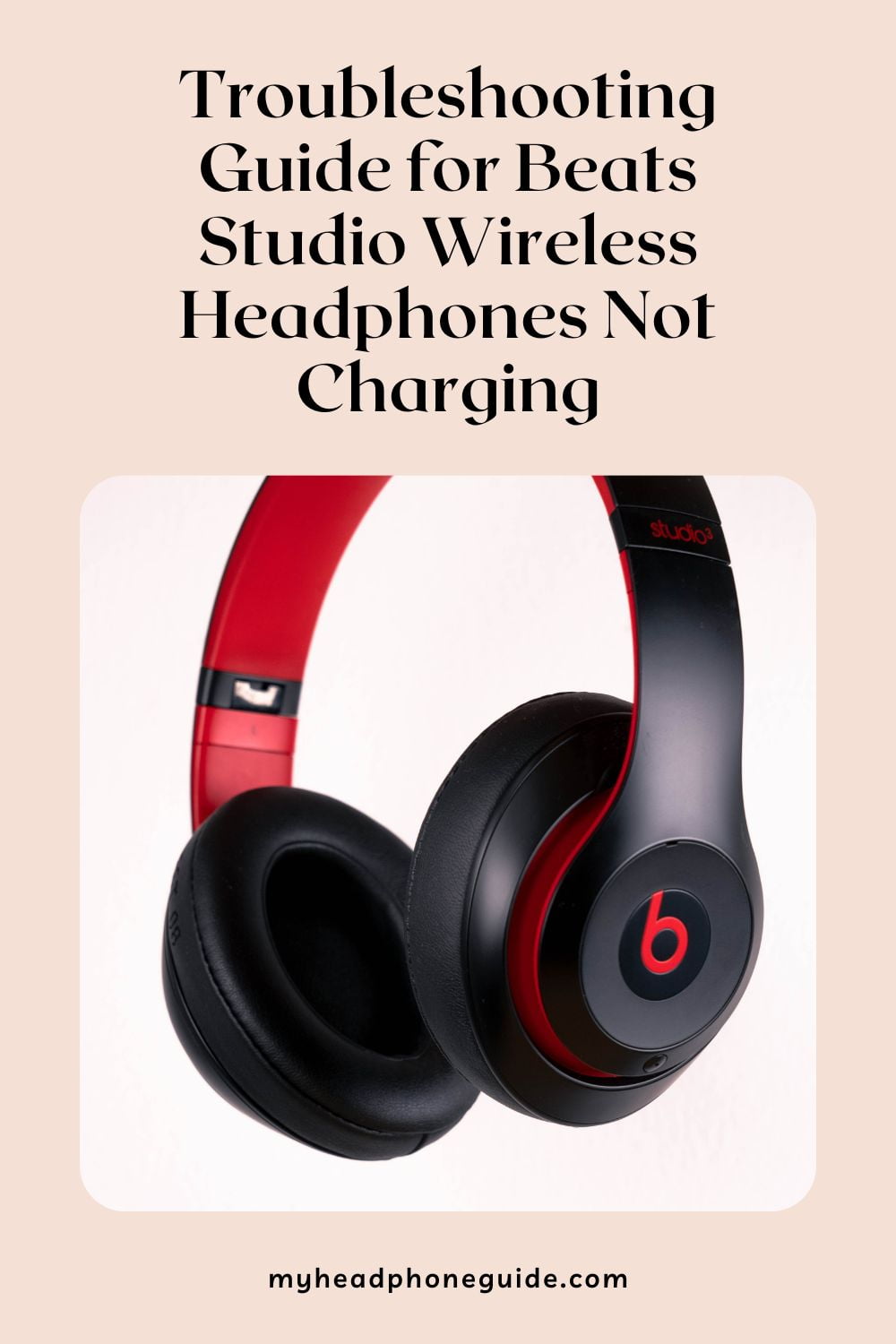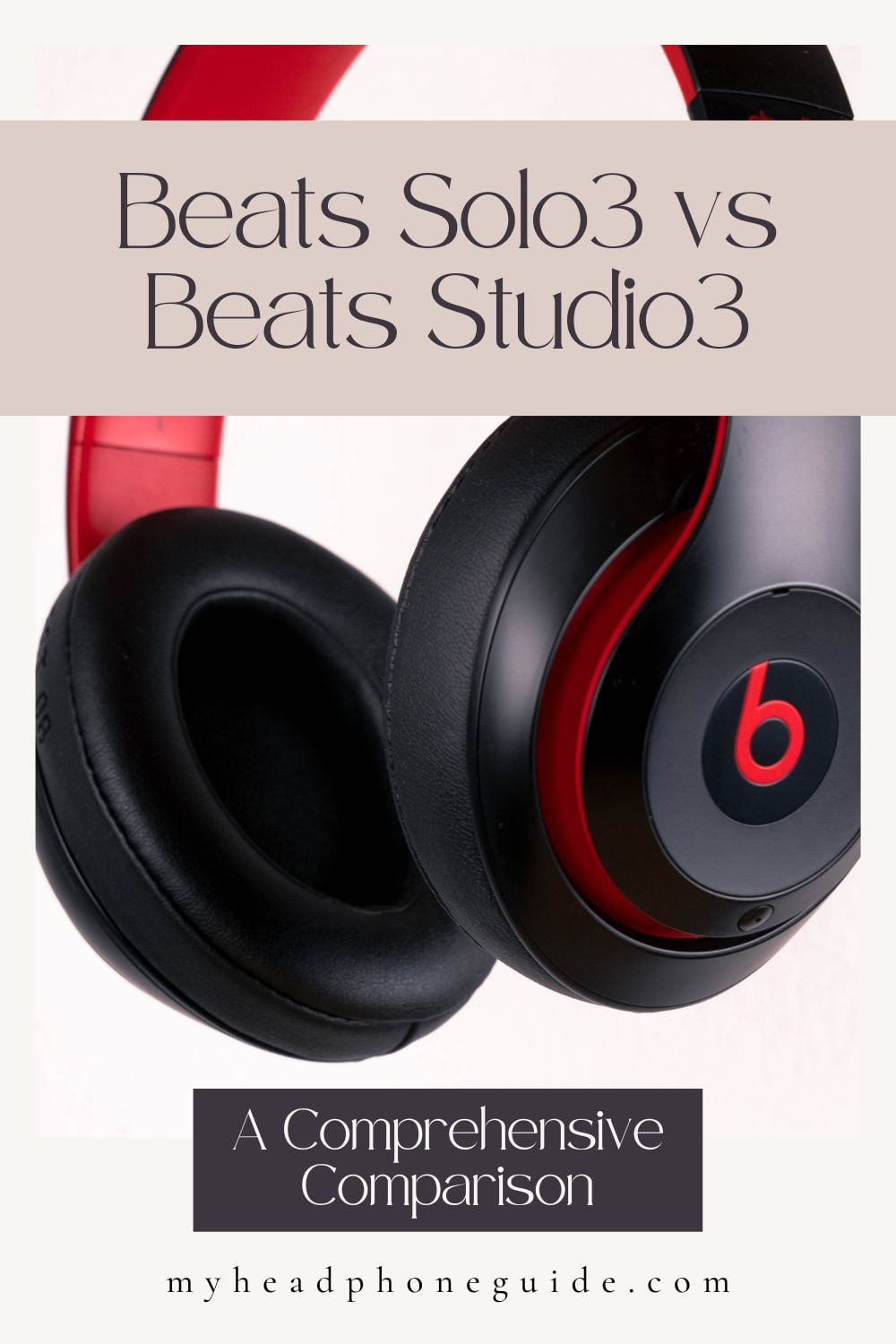In the realm of wireless audio technology, the Beats Studio Buds stand out as a versatile and convenient option for music enthusiasts and on-the-go individuals alike. With their sleek design and impressive sound quality, these earbuds offer a seamless listening experience. However, to fully harness their potential, it’s crucial to understand how to put Beats Studio Buds in pairing mode. Whether you’re connecting them to your smartphone, tablet, or laptop, this comprehensive guide will walk you through the simple steps to ensure a smooth and hassle-free pairing process.
Beats
Troubleshooting Guide: Beats Solo 3 Wireless Won’t Turn Off
The Beats Solo 3 Wireless headphones are renowned for their sleek design, high-quality sound, and convenient wireless capabilities. However, like any electronic device, they may encounter issues from time to time. One common problem that users occasionally face is the headphones refusing to turn off. If you find yourself in this predicament, don’t worry – this comprehensive troubleshooting guide will help you diagnose and resolve the issue.
Troubleshooting Guide for Beats Studio Wireless Headphones Not Charging
Beats Studio Wireless headphones stand at the intersection of style and audio excellence, captivating music enthusiasts worldwide. Despite their stellar reputation, these headphones, like any electronic device, may encounter issues, and one prevalent concern is the inability to charge properly. In this comprehensive blog post, we will embark on an exhaustive exploration of potential causes behind Beats Studio Wireless headphones not charging, offering an in-depth troubleshooting guide to empower users to resolve issues and elevate their listening experience.
Beats Solo3 vs Beats Studio3: A Comprehensive Comparison
In the realm of premium headphones, Beats by Dre stands out as a brand synonymous with both style and sound quality. Among their offerings, the Beats Solo3 and Beats Studio3 are two models that consistently draw attention. While both are celebrated for their high-quality audio and iconic design, they cater to different user needs and preferences. This comprehensive guide aims to dissect each aspect of these headphones, helping audiophiles and everyday listeners alike make an informed decision.
Beats wont turn on: How to Fix?
In the world of premium headphones, Beats by Dre has emerged as a symbol of quality, style, and exceptional sound. Founded by music industry legends Dr. Dre and Jimmy Iovine, Beats headphones have not just been about listening to music; they’ve been an experience. With their sleek design, unparalleled sound quality, and a seal of approval from one of the music industry’s greatest producers, Beats have become a must-have accessory for music lovers worldwide.