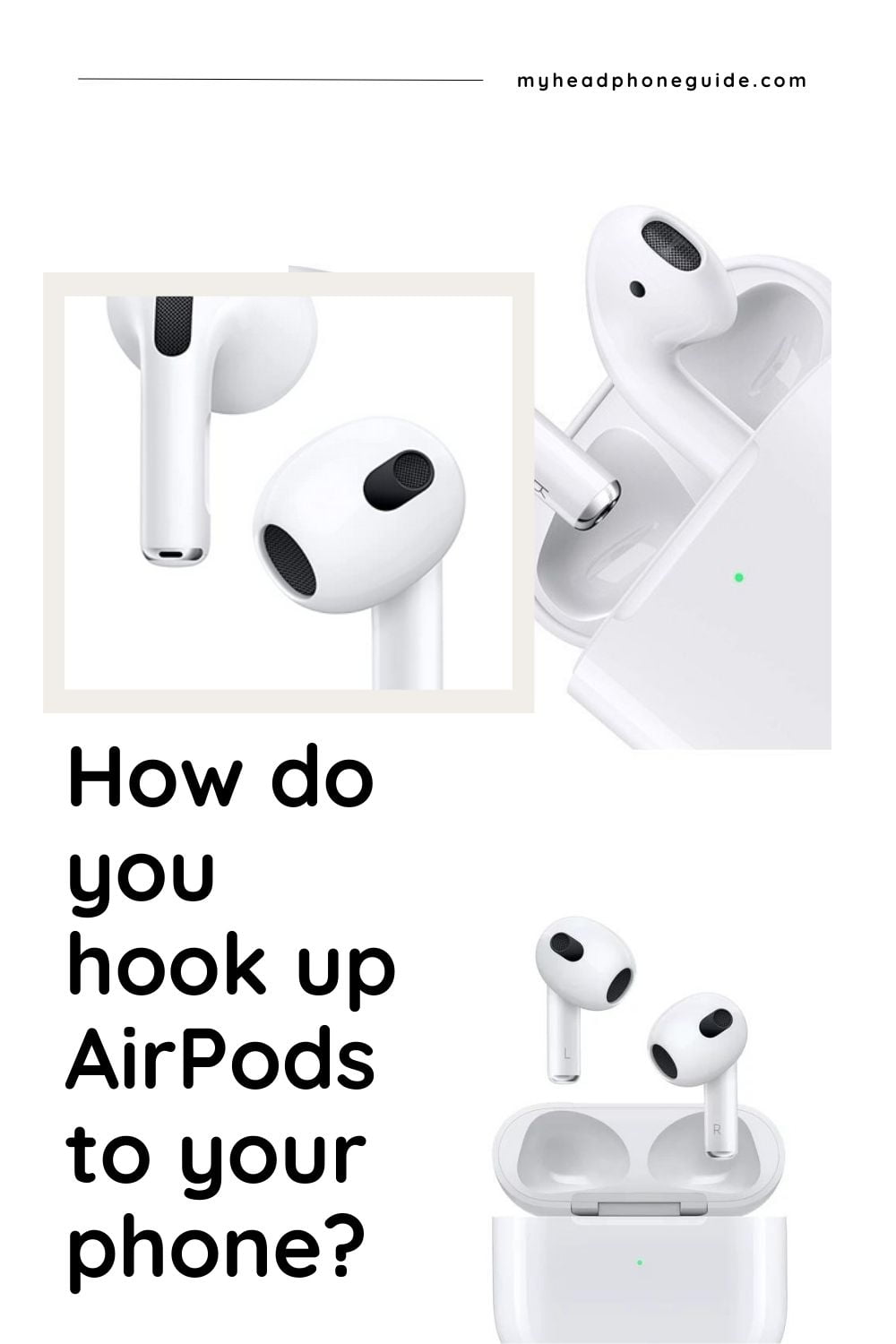Apple’s AirPods are one of the most popular wireless earbuds currently on the market. Since its release in 2016, it has been very popular among general consumers. It has now become a cultural phenomenon, with many people opting to purchase them over other brands. They have a sleek, stylish, slender design and provide an excellent sound experience.
If you are going to buy an AirPods or recently purchased one, you may be wondering how to connect them to your phone. In this article, I will explain in detail how exactly you hook up AirPods to your phone. I will also share some tips on how to extend their longevity.
So if you wish to know more about this topic, please read this article to the end.
Why are Apple’s AirPods so popular?
Before going into how you can pair Airpods with your phone, let us take a look at what makes Apple’s Airpods so popular.
There are multiple reasons why Airpods have become as popular as they are. Some of the reasons are,
Brand recognition and loyalty
Apple is one of the world’s most recognized, famous, and valuable brands. Most people associate their products with luxury and social status. Moreover, Apple products are also synonymous with quality, innovation, and style.
Furthermore, Apple has a very loyal fan base that anticipates new product releases. When Apple released the Airpods, Apple fans queued up to purchase them not only because of the brand but also because they trusted Apple’s reputation for delivering quality products.
Convenience and portability
Like any other earbuds, Apple AirPods are incredibly convenient and portable, making them the ideal choice for people who want to listen to music all the time. They are cordless and come with a compact charging case that can easily fit in your bag or pocket.
Sound quality and features
Airpods are well known for their top-notch audio quality and range of exciting features. They use advanced audio technology to provide clear and crisp sound.
Airpods also come with variable noise cancellation technology that helps to block out background noise to provide better sound quality. Furthermore, they also have transparency modes that allow you to adjust how much of the outside world you want to hear.
Social status and trendiness
In today’s society, social status, and trendiness largely influence the products people buy. Airpods have become a status symbol, with many people choosing them because of their popularity and trendiness. They have been featured extensively in movies, television series, and music videos.
Moreover, Airpods are now seen as a fashion accessory, with people wearing them as a style statement. Because of their sleek design, Airpods have become popular among younger generations.
How do you connect AirPods to your Phone?
Connecting Airpods to phones is a simple and straightforward process. The method is almost the same for both android and IOS devices. Follow the five steps below to hook them up with your mobile device:
Step 1: Make sure the AirPods are charged
Before you connect your AirPods to your phone, you need to make sure that they are charged.
To check the battery life of your Airpod, simply lift the case and take a look at the led indicator light on the front of the case. If the light is green, the AirPods are charged. If it is amber, the AirPods are partially charged; if it is red, the Aripods are low on battery and must be charged soon.
Step 2: Turn on Bluetooth on your device
Next up, you have to enable Bluetooth on your device. On iPhone, go to settings > Bluetooth and turn it on. On an android device, swipe down from the top of the screen and open the quick settings panel. From there, tap the Bluetooth icon to turn it on.
Step 3: Open the Airpod charging case lid
After turning on the Bluetooth, lift the AirPods’ charging case lid. Once you do that, the Airpods should automatically go into pairing mode. You will know that your AirPods are in pairing mode when the led on the charging case flashes white.
Step 4: Select the AirPods from the list of available devices
Now, you should see a list of available devices in your Bluetooth settings. Find the Airdpods from that list and tap on connect. The Airpods will automatically connect to your iPhone if you are on an Apple device.
Step 5: Test the Airpods
Now that you have connected the Airpods to your device, you need to make sure that they are working properly. Play video or music on your phone and ensure the audio is playing on both earbuds.
Tips for taking care of your Airpods
Airpods are a significant investment since they are quite expensive. So taking proper care of them is necessary if you wish to keep using them for a long time. Below are some of the tips that will help you to extend the lifespan of your AirPods.
Keep them clean
If you want your AirPods to last a long time, there is no alternative to keeping them clean. Regularly cleaning your AirPods and their charging case will help to prevent dirt and debris from building up and potentially causing damage.
You can use a damp microfiber cloth to clean them once every week. Be careful; avoid getting any moisture inside the charging port.
Avoid sweat and moisture
Since Airpods are not waterproof, you should never expose them to water and moisture. It means you can not wear them during exercise, in the rain, or while swimming. If you do end up getting your AirPods wet, thoroughly dry them off immediately before using them again.
Store them properly
When you are not using your Airpods, always keep them stored in their charging case. Do not store them anywhere else. Also, try to store them in a place away from excessive heat or cold. Avoid leaving them under direct sunlight or extreme temperatures, as doing so can damage the battery.
Use proper charger
To maintain the longevity of your AirPods battery, always charge them using the original cable and adapter. Avoid using third-party charging accessories. Make sure that the charging cable is inserted correctly when charging.
Handle them carefully
Finally, avoid dropping your AirPods or exposing them to excessive force. Do not throw them on your bed or your table. While traveling, always carry them in your bag or your front pockets rather than the back pockets.
Conclusion
To conclude, connecting your AirPods to your phone is a relatively quick and easy process. If you run into any troubles while pairing the Airpods, reset them by holding the setup button on the back of the case. Also, make sure that your device is always up to date with the latest software updates to ensure a smooth operation of the AirPods.
If you follow the steps mentioned in this article, you will easily be able to pair them with your device.
You might also like,