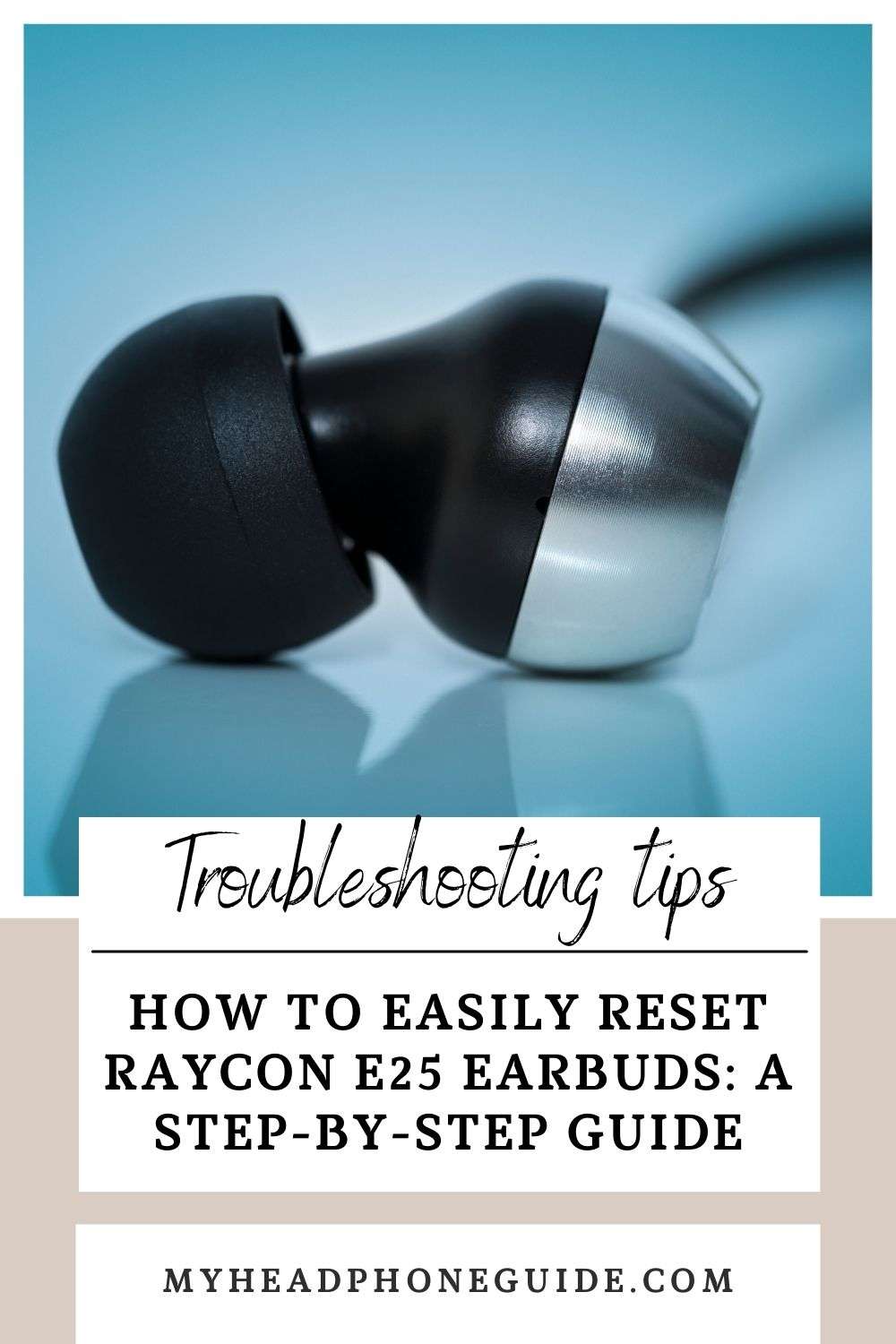Are you tired of struggling to reset your Raycon E25 Earbuds? Look no further! In this step-by-step guide, we will walk you through the entire process, making it easy and hassle-free. Whether you’re a tech-savvy individual or someone who’s not so familiar with gadgets, my comprehensive instructions will help you reset your Raycon E25 Earbuds in no time.
Say goodbye to the frustration of malfunctioning earbuds and hello to uninterrupted audio enjoyment. With this easy-to-follow guide, you’ll be able to reset your Raycon E25 Earbuds effortlessly, ensuring optimal performance and functionality.
So, grab your earbuds, follow these instructions, and get ready to experience audio bliss. Let’s dive in and discover how to reset your Raycon E25 Earbuds to enjoy your favorite tunes, podcasts, and calls without any interruptions.
Common issues with Raycon E25 earbuds
Raycon E25 earbuds are known for their exceptional sound quality and comfort. However, like any electronic device, they can experience issues from time to time. Some common problems users face with Raycon E25 earbuds include:
- Connection issues: Difficulty connecting to a device or frequent disconnections.
- Sound imbalance: Uneven sound distribution between the left and right earbuds.
- Unresponsive controls: Buttons or touch-sensitive controls not working properly.
- Charging problems: Inconsistent charging or the earbuds not charging at all.
If you’re facing any of these issues, resetting your Raycon E25 earbuds can often resolve them. Let’s explore why resetting is necessary and how it can help restore the optimal functionality of your earbuds.
Why do you need to reset your Raycon E25 earbuds?
Resetting your Raycon E25 earbuds is a troubleshooting step that can help resolve various issues. It essentially restores the earbuds to their default settings, eliminating any software glitches or misconfigurations that may be causing problems. Here are a few reasons why resetting your Raycon E25 earbuds is beneficial:
- Fix connection issues: Resetting can help establish a stable connection between your earbuds and the device you’re pairing them with.
- Restore sound balance: If you notice a difference in sound quality or volume between the left and right earbuds, resetting can help recalibrate them.
- Resolve unresponsive controls: Sometimes, the controls on your earbuds may become unresponsive due to a software issue. Resetting can often fix this problem.
- Address charging problems: Resetting your earbuds can help resolve charging-related issues, ensuring they charge properly and hold a charge for longer durations.
Now that you understand the importance of resetting your Raycon E25 earbuds let’s proceed to the step-by-step instructions on how to reset them.
Step 1: Power off your Raycon E25 earbuds
Before you begin the reset process, make sure your Raycon E25 earbuds are powered off. Follow these steps to turn them off:
- Remove the earbuds from the charging case.
- Press and hold the touch-sensitive control on each earbud simultaneously for about 5 seconds. You might hear a voice prompt or see an LED indicator flashing, indicating that the earbuds are powering off.
- Once the earbuds are powered off, place them back into the charging case.
By powering off your earbuds, you ensure a clean slate for the reset process.
Step 2: Reset the charging case
The next step involves resetting the charging case. Follow these instructions to reset the charging case:
- Open the lid of the charging case.
- Locate the small reset button on the back of the charging case. It is usually marked with a small circular symbol.
- Using a pin or a paperclip, press and hold the reset button for about 10 seconds.
- Release the reset button once the LED indicators on the front of the charging case start flashing rapidly.
Resetting the charging case prepares it to be paired with your earbuds once the reset process is complete.
Step 3: Reset the earbuds
Now that the charging case is ready, it’s time to reset the earbuds themselves. Follow these steps to reset your Raycon E25 earbuds:
- Take the earbuds out of the charging case.
- Press and hold the touch-sensitive control on each earbud simultaneously for about 8 seconds. You might hear a voice prompt or see an LED indicator flashing, indicating that the earbuds are resetting.
- Once the reset process is complete, the LED indicators on the earbuds will stop flashing.
Resetting the earbuds clears any existing configurations, allowing them to be paired with your device again.
Step 4: Re-pair the earbuds with your device
After resetting the earbuds, it’s time to re-establish the connection with your device. Follow these steps to pair your Raycon E25 earbuds:
- Activate the Bluetooth function on your device.
- Open the Bluetooth settings on your device and search for available devices.
- Locate “Raycon E25” or a similar name in the list of available devices and select it.
- Once connected, you should see a confirmation message on your device.
Congratulations! You have successfully reset and re-paired your Raycon E25 earbuds. Test them out by playing your favorite music or making a phone call to ensure everything is working as expected.
Troubleshooting tips
If you encounter any issues during the reset or pairing process, here are a few troubleshooting tips to help you out:
- Ensure a full charge: Before resetting, make sure your earbuds and charging case have sufficient battery life.
- Clean the charging connectors: Use a soft, dry cloth to clean the charging connectors on both the earbuds and the charging case. Dust or debris on the connectors can interfere with the charging process.
- Try a different device: If you’re having trouble pairing with a specific device, try connecting your earbuds to a different device to rule out any compatibility issues.
- Contact customer support: If all else fails, reach out to Raycon customer support for further assistance. They are equipped to handle any technical issues you may encounter.
Additional tips for maintaining your Raycon E25 earbuds
To ensure the longevity and optimal performance of your Raycon E25 earbuds, here are a few additional tips:
- Store them properly: When not in use, store your earbuds in the charging case to protect them from dust and damage.
- Clean regularly: Clean the earbuds and charging case regularly using a soft, dry cloth to remove any dirt or debris.
- Avoid extreme temperatures: Exposing your earbuds to extreme temperatures can affect their performance. Keep them away from direct sunlight, excessive heat, or cold environments.
- Update firmware: Check for firmware updates from Raycon and install them to ensure your earbuds are running on the latest software version.
By following these tips, you can maximize the lifespan of your Raycon E25 earbuds and enjoy uninterrupted audio quality for years to come.
Conclusion
Resetting your Raycon E25 earbuds doesn’t have to be a daunting task. With our step-by-step guide, you can easily reset your earbuds and resolve common issues like connection problems, sound imbalance, unresponsive controls, and charging difficulties.
Remember to power off your earbuds, reset the charging case and earbuds themselves, and re-pair them with your device. If you encounter any issues, try the troubleshooting tips provided or contact Raycon customer support for assistance.
By following these instructions and maintaining your earbuds properly, you can enjoy seamless audio experiences with your Raycon E25 earbuds. So, go ahead, reset your earbuds, and immerse yourself in the world of crystal-clear sound. Happy listening!
You might also like,
- How to Put Raycon Earbuds in Pairing Mode?
- How to Fix Raycon Earbuds: Your Ultimate Guide to Troubleshooting