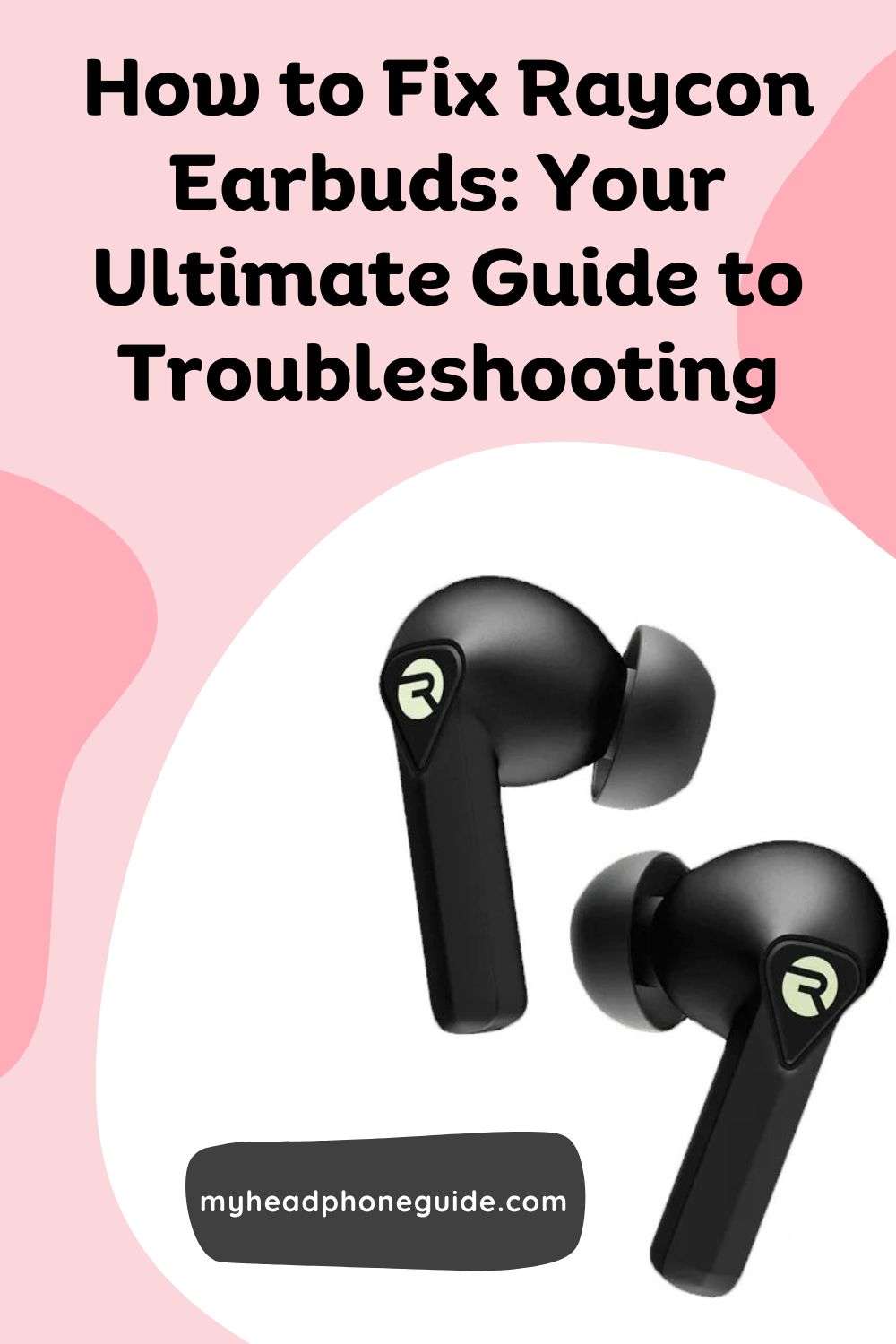Are you tired of experiencing frustrating issues with your Raycon earbuds? Look no further! In this step-by-step guide, we will help you troubleshoot and overcome the most common problems that Raycon earbud users encounter.
With their sleek design and impressive sound quality, Raycon earbuds have become a popular choice for music lovers and tech enthusiasts alike. However, like any electronic device, they can occasionally present challenges. Whether you’re dealing with connectivity issues, poor sound quality, or charging problems, our comprehensive troubleshooting tips will provide the solutions you need.
We understand how important it is to have a seamless audio experience, and our proven strategies will ensure that you can enjoy your favorite tunes without any hindrances. So, let’s dive in and discover the simple yet effective methods to troubleshoot and fix those pesky problems with your Raycon earbuds!
Common issues with Raycon Earbuds
Raycon earbuds are known for their high-quality performance, but like any device, they can encounter issues. Let’s explore some of the most common problems faced by Raycon earbud users.
Connectivity issues
One of the most frustrating problems with wireless earbuds is connectivity issues. If your Raycon earbuds are not connecting properly to your device, try the following troubleshooting steps:
1. Reset Bluetooth connections: Go to the Bluetooth settings on your device and remove the existing pairing with your Raycon earbuds. Then, reset your earbuds by holding the power button for 10 seconds until the LED light flashes red and blue. After resetting, reconnect your earbuds to your device.
2. Check the Bluetooth range: Make sure you are within the Bluetooth range of your device. Walls, obstacles, and distance can affect the connectivity between your earbuds and devices. Try moving closer to your device and see if the connection improves.
3. Update firmware: Check if there are any firmware updates available for your Raycon earbuds. Manufacturers often release firmware updates to address connectivity issues and improve performance. Visit the official Raycon website and download the latest firmware if available.
Sound quality issues
Another common issue that users face with their Raycon earbuds is poor sound quality. If you’re experiencing muffled or distorted audio, try the following troubleshooting steps:
1. Clean the earbuds: Over time, earwax and debris can accumulate on the earbuds, affecting the sound quality. Gently clean the earbuds using a soft cloth and mild cleaning solution. Be careful not to get any moisture into the earbuds.
2. Adjust the equalizer settings: Most devices allow you to adjust the equalizer settings to enhance the audio experience. Experiment with different presets or manually adjust the sliders to find the optimal sound quality for your Raycon earbuds.
3. Check audio source: Sometimes, the issue may not lie with your earbuds, but with the audio source itself. Test your earbuds with different devices or audio files to determine if the problem persists. If the sound quality is consistently poor across multiple sources, consider contacting Raycon customer support for further assistance.
Charging issues
If your Raycon earbuds are not charging properly or the battery life is shorter than expected, follow these troubleshooting steps:
1. Clean the charging ports: Dust and debris can accumulate in the charging ports, preventing the proper connection. Use a soft brush or toothpick to gently clean the charging ports on both the earbuds and the charging case.
2. Try a different charging cable and adapter: Faulty charging cables or adapters can affect the charging process. Use a different cable and adapter to see if the problem persists. If the earbuds charge properly with a different cable and adapter, replace the faulty ones.
3. Reset the charging case: If your earbuds are still not charging, try resetting the charging case. Open the case, press and hold the pairing button for 10 seconds until the LED light flashes red and blue. Then, place the earbuds back into the case and try charging again.
Fit and comfort issues
Finding the right fit and experiencing comfort while wearing earbuds is crucial for an enjoyable audio experience. If you’re facing fit and comfort issues with your Raycon earbuds, try the following troubleshooting steps:
1. Try different ear tips: Raycon earbuds come with different sizes of ear tips to cater to different ear sizes. Experiment with different ear tips to find the ones that fit your ears comfortably and securely. A proper fit can also enhance sound quality and noise isolation.
2. Wear the earbuds correctly: Make sure you’re wearing the earbuds correctly. The left and right earbuds should be worn in their corresponding ears. Additionally, ensure that the earbuds are inserted securely into your ears for a snug fit.
3. Take breaks: If you’re wearing your earbuds for an extended period, it’s essential to give your ears a break. Prolonged use can cause discomfort and even ear fatigue. Take breaks every couple of hours to let your ears rest.
Control and functionality issues
If the controls on your Raycon earbuds are not working correctly or you’re facing other functionality issues, try the following troubleshooting steps:
1. Reset the earbuds: Similar to troubleshooting connectivity issues, a simple reset may fix control and functionality problems. Reset your earbuds by holding the power button for 10 seconds until the LED light flashes red and blue. Then, reconnect them to your device and check if the controls are functioning properly.
2. Update firmware: Outdated firmware can sometimes cause control and functionality issues. Visit the official Raycon website and download the latest firmware if available. Follow the instructions to update your earbuds and check if the issues are resolved.
3. Contact Raycon customer support: If you have tried all the troubleshooting steps and the problems persist, it’s time to reach out to Raycon customer support. They have dedicated experts who can provide further assistance and guide you through more advanced troubleshooting methods.
Additional tips and tricks for optimizing Raycon Earbuds’ performance
To enhance your overall experience with Raycon earbuds, here are some additional tips and tricks:
- Keep your earbuds clean: Regularly clean your earbuds to remove dirt, debris, and earwax buildup. This will not only improve sound quality but also prolong the lifespan of your earbuds.
- Store your earbuds properly: When not in use, store your earbuds in their charging case to protect them from damage. Avoid exposing them to extreme temperatures or moisture.
- Use the correct charging cable and adapter: Make sure you’re using the original charging cable and adapter provided by Raycon. Using third-party accessories may affect the charging process and potentially damage your earbuds.
- Update your device’s operating system: Keeping your device’s operating system up to date can ensure compatibility and optimal performance with your Raycon earbuds.
- Take advantage of the warranty: If you encounter any issues that cannot be resolved through troubleshooting, remember to check your warranty. Raycon offers a warranty period for their earbuds, and you may be eligible for a replacement or repair.
Contacting Raycon customer support for further assistance
If you have followed all the troubleshooting steps and are still experiencing issues with your Raycon earbuds, it’s best to reach out to their customer support for further assistance. They have a dedicated team of experts who can provide personalized guidance and help resolve any unresolved problems.
You can contact Raycon customer support through their official website or by sending an email to support@raycon.com. Provide them with detailed information about the issues you’re facing, the troubleshooting steps you have already taken, and any other relevant information. They will get back to you with further instructions and solutions.
Conclusion
Your Raycon earbuds are designed to provide you with an exceptional audio experience, and troubleshooting common issues can ensure that you enjoy seamless performance. By following the step-by-step guide provided in this article, you can address connectivity issues, sound quality problems, charging difficulties, fit and comfort concerns, and control and functionality glitches.
Additionally, the tips and tricks shared will help you optimize the performance of your Raycon earbuds. Remember, if you encounter any unresolved issues, don’t hesitate to contact Raycon customer support for further assistance. Enjoy your favorite music without any hindrances with your Raycon earbuds!
You might also like,
How to Put Raycon Earbuds in Pairing Mode?