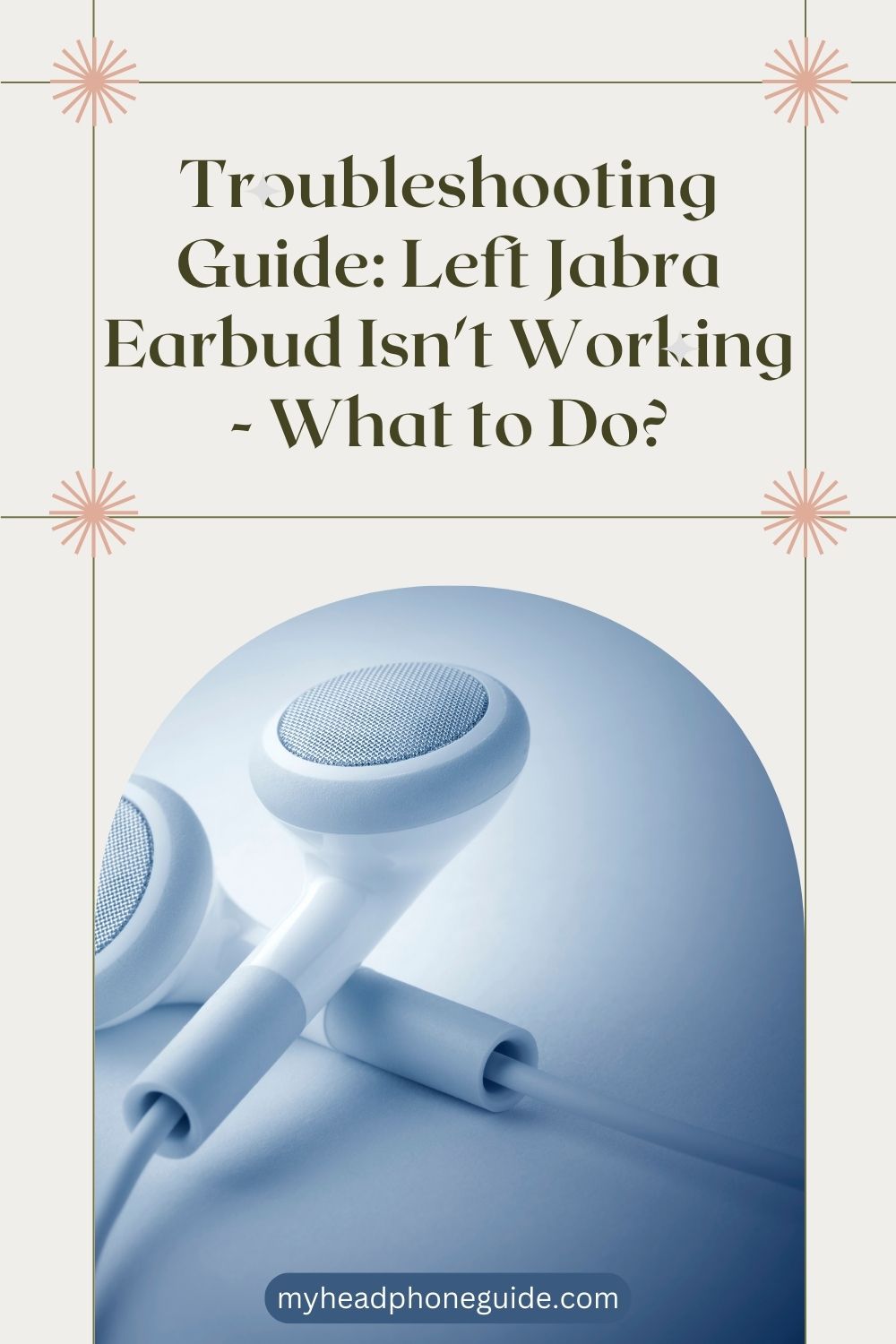Welcome to our comprehensive troubleshooting guide for addressing issues with your left Jabra earbud. Whether you’re an avid music listener, a podcast enthusiast, or rely on your earbuds for daily tasks, encountering problems with one earbud can be frustrating. Fear not! In this detailed guide, we’ll explore common causes of left Jabra earbud malfunctions and provide practical solutions to help you restore functionality and get back to enjoying your audio experience.
Identifying the Problem
Understanding the underlying cause of the issue is the first step toward finding a solution. Here are potential factors that may lead to your left Jabra earbud not working:
- Connection Issue: Your earbud may have difficulty establishing a stable connection with your device.
- Battery Drain: Insufficient battery power could render the left earbud non-functional.
- Software Glitch: Software inconsistencies or bugs might disrupt the earbud’s operation.
- Hardware Malfunction: Physical damage or defects in the earbud hardware could hinder its performance.
Now, let’s explore practical solutions for each scenario:
- Check Connection:
- Ensure the left earbud is properly seated in the charging case and adequately charged.
- Re-seat the earbud in the charging case to ensure proper alignment and connection.
- Verify that Bluetooth is enabled on your device and that it’s within the earbuds’ operational range.
- Attempt to disconnect and reconnect the earbuds from your device’s Bluetooth settings to re-establish the connection.
- Battery Drain:
- Place the left earbud back into the charging case and allow it to charge for a minimum of 30 minutes.
- Monitor the LED indicators on the charging case to confirm that the earbud is charging.
- After sufficient charging time, remove the earbud from the case and test its functionality again.
- Software Glitch:
- Power off both earbuds and then power them back on to reset their software.
- Check for available firmware updates for your earbuds via the manufacturer’s companion app and install them if applicable.
- If the issue persists, consider resetting the earbuds to their factory settings. Refer to the user manual for detailed instructions on performing a reset.
- Hardware Malfunction:
- Conduct a thorough visual inspection of the left earbud for any signs of physical damage or debris obstructing the audio output.
- If visible damage is detected, refrain from attempting repairs yourself and contact Jabra’s customer support for professional assistance.
- Test the left earbud with another compatible device to determine if the issue is device-specific or related to the earbud itself.
Frequently Asked Questions (FAQs)
Q: Why is only my left Jabra earbud not working?
A: The issue could be caused by connectivity issues, battery drain, software glitches, or hardware malfunctions. Follow the troubleshooting steps provided in this guide to identify and address the problem.
Q: How can I check if my left Jabra earbud is charging?
A: Place the earbud back into the charging case and ensure that the LED indicators on the case light up, indicating that charging is in progress. Allow sufficient charging time before testing the earbud’s functionality again.
Q: My left Jabra earbud is fully charged, but it’s still not working. What should I do?
A: In addition to checking for firmware updates and ensuring proper connectivity, consider resetting the earbuds to their factory settings. If the issue persists, contact Jabra’s customer support for further assistance.
Q: Can physical damage to the left Jabra earbud cause it to stop working?
A: Yes, physical damage or defects in the earbud hardware can indeed lead to functionality issues. Contact Jabra’s customer support for repair or replacement options if you suspect physical damage.
Additional Troubleshooting Steps
- Clean the Earbud: Use a soft, dry cloth to gently clean the earbud and remove any dirt or debris that may be obstructing the audio output.
- Update Device Software: Ensure that your device’s operating system is up-to-date, as outdated software can sometimes cause compatibility issues with Bluetooth devices like your Jabra earbuds.
- Try Different Audio Sources: Test the left earbud with various audio sources (e.g., music, videos, calls) to determine if the issue is specific to certain types of audio or applications.
- Use in Single-Ear Mode: If your earbuds support single-ear mode, try using only the left earbud to see if the problem persists. This can help isolate the issue to the earbud itself rather than the overall audio setup.
Conclusion
Encountering issues with your left Jabra earbud not working can be frustrating, but armed with the knowledge and solutions provided in this guide, you can troubleshoot and resolve the problem with confidence. Remember to methodically go through the troubleshooting steps outlined here, and don’t hesitate to seek assistance from Jabra’s customer support if needed. With patience and persistence, you’ll soon have your left Jabra earbud working seamlessly once again, ensuring an uninterrupted and enjoyable audio experience.
You might also like,