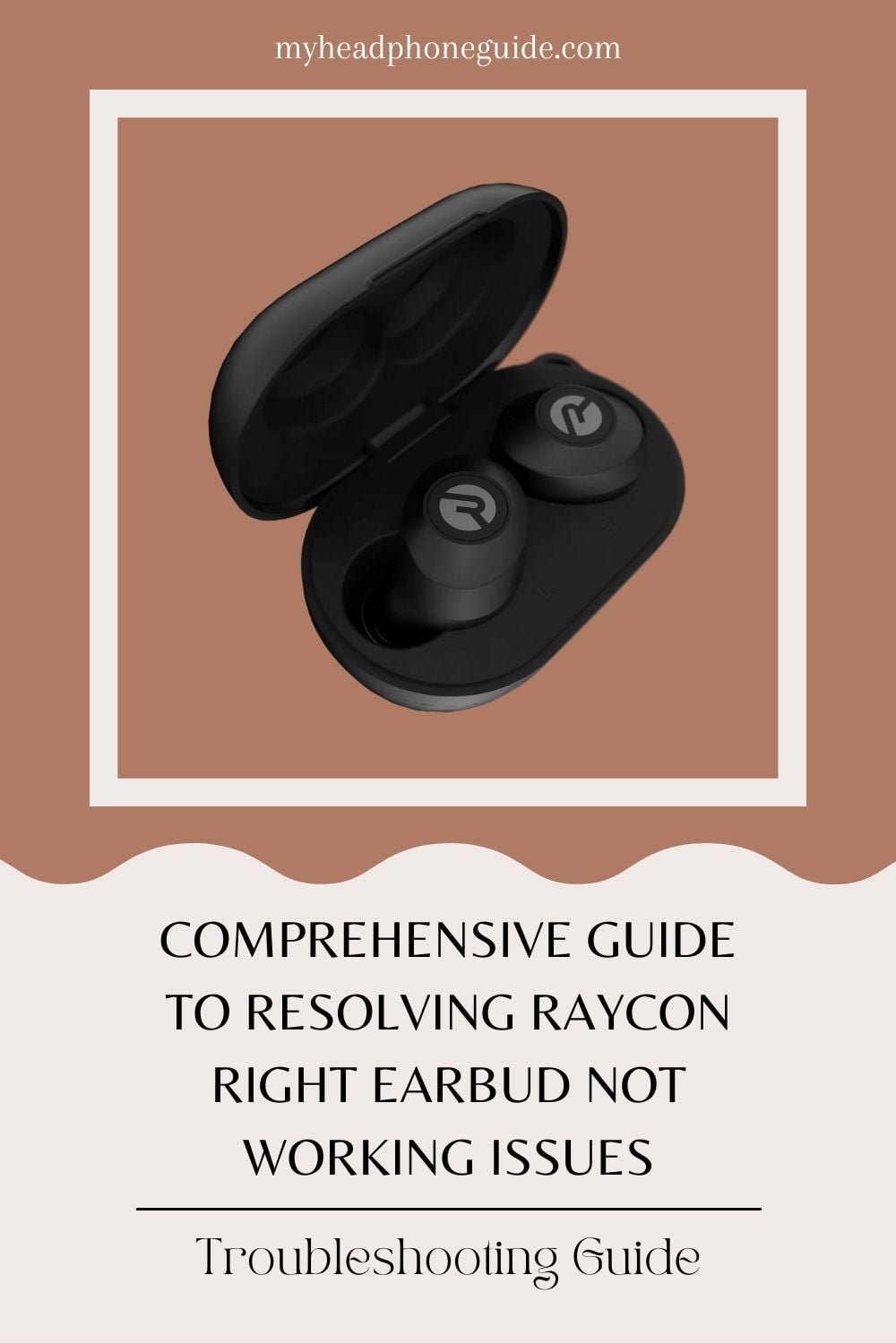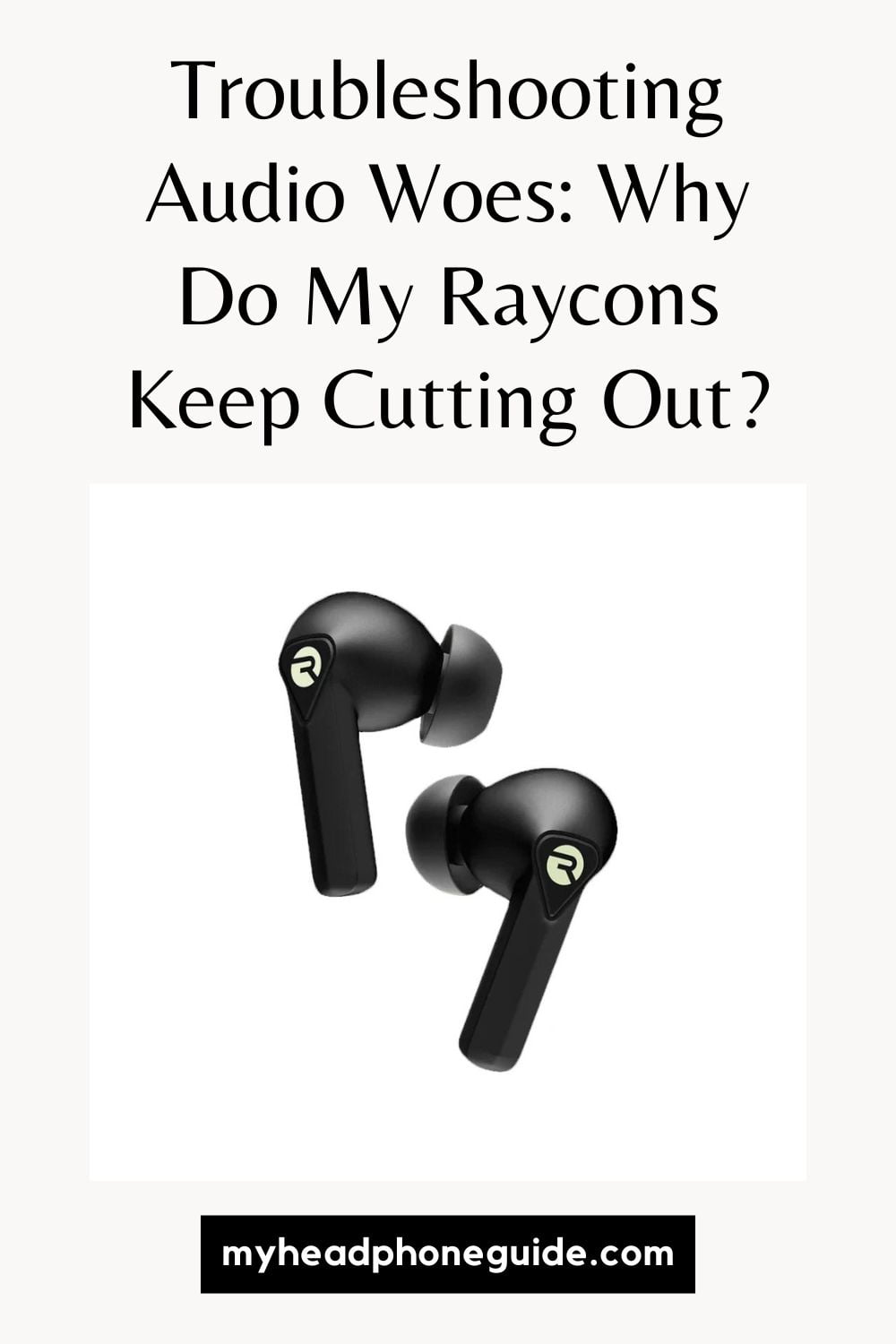Raycon earbuds have become increasingly popular for their sleek design, impressive sound quality, and advanced features. However, some users may find themselves puzzled when it comes to turning off these earbuds. In this comprehensive guide, we will walk you through the steps on how to properly turn off Raycon earbuds, ensuring that you can conserve battery life and avoid any unnecessary complications.
Raycon Earbuds
Comprehensive Guide to Resolving Raycon Right Earbud Not Working Issues
Raycon earbuds have become synonymous with cutting-edge design and impressive audio quality. Despite their acclaim, users occasionally encounter challenges, and one prevalent concern is the Raycon right earbud not working. This detailed guide aims to thoroughly explore potential causes and provide step-by-step solutions to assist you in reviving your Raycon earbuds.
Troubleshooting Audio Woes: Why Do My Raycons Keep Cutting Out?
Wireless earbuds have become an integral part of our daily lives, offering a convenient and immersive audio experience. Among the leading contenders in the wireless audio market, Raycon stands out with its promise of superior sound quality and user-friendly design. However, as users embrace the convenience of wireless technology, they often encounter a common issue: Raycon earbuds that keep cutting out. In this in-depth exploration, we will dive deep into the root causes of this issue and provide a comprehensive guide to troubleshooting these audio dropouts, ensuring a seamless and uninterrupted listening experience.