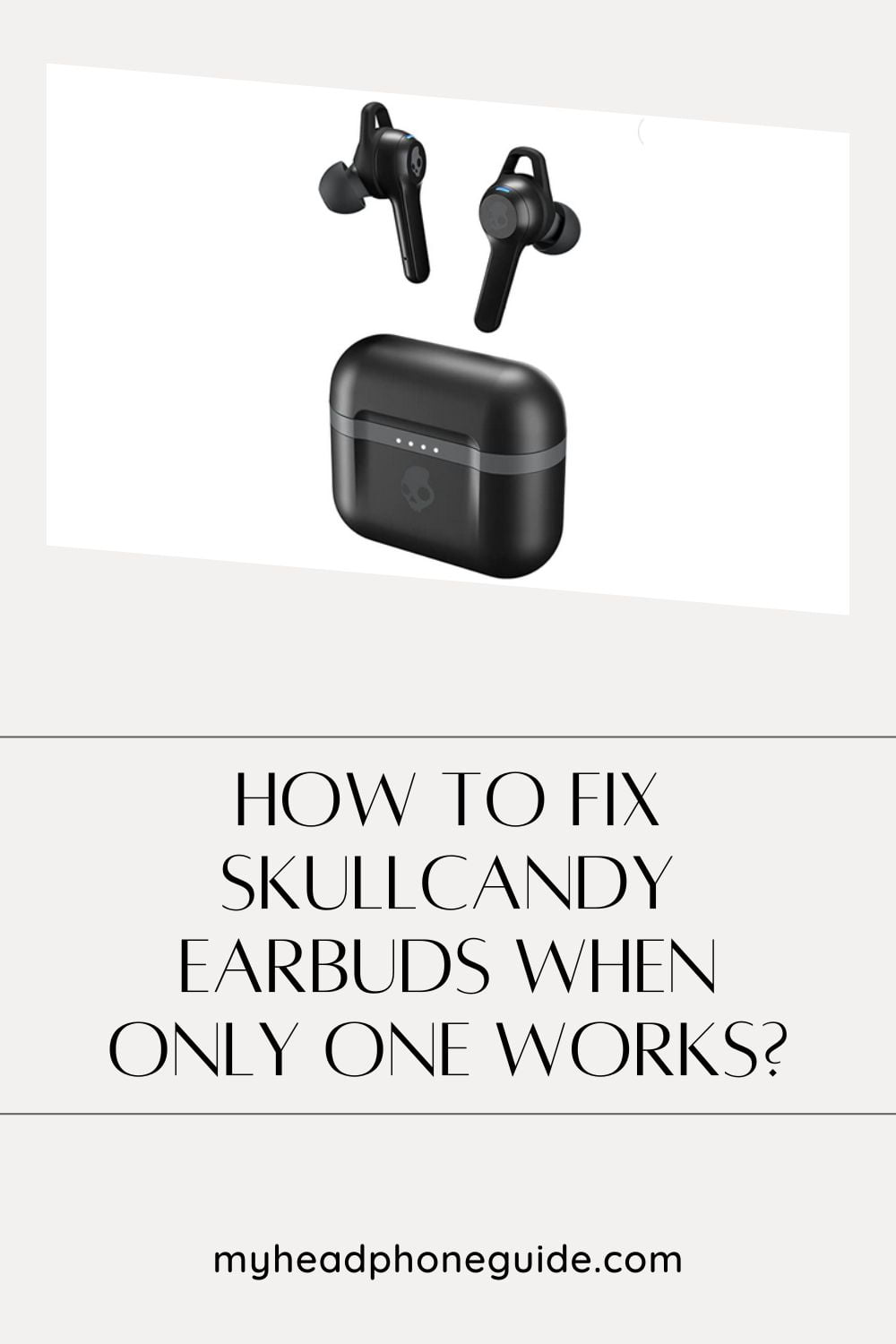Are you having trouble with your Skullcandy earbuds? Do you find that only one side is working? If so, you’re not alone. Many people experience this issue with their wireless earbuds, regardless of the brand.
But don’t worry, there’s a solution. In this article, we’ll show you how to fix Skullcandy earbuds when only one works. We’ll explain some of the common reasons why this happens, and how to troubleshoot and solve the problem.
Whether it’s a battery issue, a pairing issue, a dirt issue, or a connection issue, we’ll help you get your Skullcandy earbuds working again.
Read on to find out how to fix Skullcandy earbuds when only one works.
Why Do Skullcandy Earbuds Only Work on One Side?
There are a few different reasons why only one of your Skullcandy earbuds might be working. Here are some of the most common reasons:
- The battery in one of the earbuds is dead or dying
- One of the earbuds isn’t paired correctly with your device
- Dirt and Earwax Can be the culprit.
- There’s something wrong with the connection between one of the earbuds and your device
- One of the earbuds is damaged
- There’s something wrong with your Skullcandy earbuds’ settings
If you’re not sure why only one of your Skullcandy earbuds is working, try these steps:
How To Fix Skullcandy Earbuds When Only One Works
1. Check the Battery
The first thing you should do is check the battery in both of your Skullcandy earbuds. If one of the earbuds has a dead or dying battery, that could be why it’s not working.
To check the battery, remove each earbud from your ears and look at the LED indicator light. If the light is red, that means the battery is low. If the light is white, that means the battery is charged.
If one of the earbuds has a low battery, you’ll need to charge it before using it again. Put both earbuds in their charging case and plug it into a power source. Wait until both LED lights turn white, then try using them again.
2. Pair Both Earbuds Correctly
Another possible reason why only one of your Skullcandy earbuds is working is that one of the earbuds isn’t paired correctly with your device. You’ll need to pair both earbuds with your device to fix this.
The pairing process may vary depending on the model of your Skullcandy earbuds, but here are some general steps you can follow :
- Put both of your Skullcandy earbuds in their charging case
- Open the lid of the charging case
- Press and hold the button on the back of the case for three seconds or in some cases just tap the earbuds 3 – 4 times
- The LED indicator light on the front of the case will flash white or the light on the earbuds will turn on and you can hear the voice ” Pairing device”
- Now open the Bluetooth settings on your device
- Select “Skullcandy” from the list of available devices
- Once both earbuds are paired with your device, try using them again to see if they work
Here is a video that shows how to pair Skullcandy Indy Evo earbuds:
3. Check for Dirt and Earwax build-up
Another possible reason why only one of your Skullcandy earbuds is working is that there’s dirt or earwax buildup in the earbud. This can happen if you do not clean your earbuds regularly.
To clean your earbuds, follow these steps:
- Remove the earbud from your ear
- Use a soft, dry cloth to wipe away any dirt or earwax from the earbud
- Use a cotton swab to remove any dirt or earwax from the opening of the earbud
- Put the earbud back in your ear and try using it again
4. Check the Connection
If only one of your Skullcandy earbuds is working, it’s also possible that there’s something wrong with the connection between that earbud and your device.
To check the connection, follow these steps:
- Make sure that your device’s Bluetooth is turned on and that it’s within range of your earbuds
- Make sure that your device’s volume is turned up and that it’s not muted
- Make sure that there’s no interference from other wireless devices or metal objects near your device or your earbuds
- Try disconnecting and reconnecting your device from your earbuds
- Try using a different device with your earbuds
5. Contact Skullcandy Customer Service
If none of these steps work, then there might be something wrong with your Skullcandy earbuds themselves. Maybe one of them is damaged or defective.
In that case, you should contact Skullcandy customer service for advice or repair/replacement of your earbuds.
You can reach them by phone at 1-888-697-5855 or by email at help@skullcandy.com.
You can also visit their website at https://www.skullcandy.com/ and click on the “Support” tab for more information.
FAQs
Here are some frequently asked questions and answers about how to fix Skullcandy earbuds when only one works:
Q: How do I reset my Skullcandy earbuds?
A: To reset your Skullcandy earbuds, follow these steps:
- Put both of your Skullcandy earbuds in their charging case
- Open the lid of the charging case
- Press and hold the button on the back of the case for 10 seconds
- The LED indicator light on the front of the case will flash red three times, indicating that the reset is complete
- Now pair both earbuds with your device again
Q: How do I update my Skullcandy earbuds firmware?
A: To update your Skullcandy earbuds firmware, follow these steps:
- Download and install the Skullcandy app on your device
- Open the app and make sure your device is connected to the internet
- Put both of your Skullcandy earbuds in their charging case
- Open the lid of the charging case
- The app will automatically detect your earbuds and check for any available updates
- If there is an update, tap on “Update Now” and follow the instructions on the screen
- Wait until the update is complete and do not close the app or disconnect your device from the internet
Q: How do I fix my Skullcandy wired earbuds when only one works?
A: If you have wired Skullcandy earbuds and only one works, follow these steps:
- Check if there is any damage or wear on the wire or the plug
- Try plugging your earbuds into a different device or a different port on your device
- Try twisting or bending the wire near the plug or near the faulty earbud and see if that fixes the problem
- If none of these steps work, you may need to replace your wired earbuds or contact Skullcandy customer service for repair
Conclusion
Skullcandy earbuds are great, but sometimes they can have issues. If you find that only one of your earbuds is working, don’t panic. There are a few things you can try to fix the problem.
First, check the battery level of both earbuds and charge them if needed. Second, pair both earbuds correctly with your device. Third, clean any dirt or earwax from the earbuds. Fourth, check the connection between the earbuds and your device. Fifth, contact Skullcandy customer service if none of these steps work.
We hope this article helped you fix your Skullcandy earbuds and enjoy your music again. If you have any questions or feedback, feel free to leave a comment below.
Do you like this article? Share it with your friends on social media!
What other topics would you like us to write about? Let us know in the comments!
You might also like,