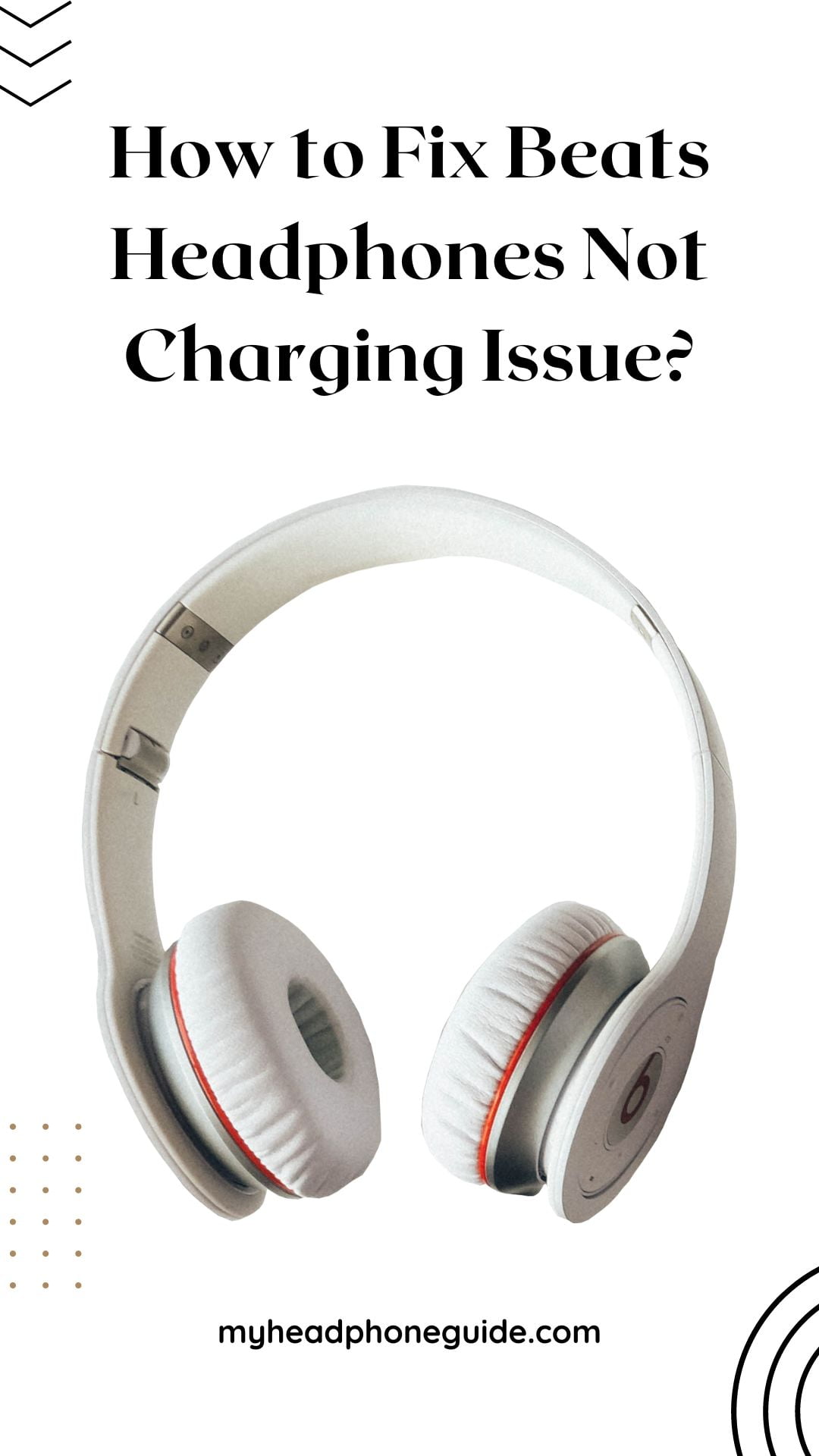Beats headphones are among the best wireless headphones on the market. They deliver amazing sound quality, sleek design, and wireless convenience. However, they are not immune to some common problems that affect many electronic devices. One of the most frustrating problems that Beats users encounter is that their headphones not charging properly. This can ruin your listening experience and prevent you from using your headphones for work, entertainment, or exercise.
If you are facing this problem, don’t lose hope. There are some possible solutions that you can try to fix your Beats headphones not charging issue. In this article, we will explain some of the possible causes of this problem and how to troubleshoot them.
Possible Causes of Beats Headphones Not Charging Issue
Several factors can prevent your Beats headphones from charging correctly. Some of them are:
- Software bug: This is one of the most common reasons that could cause the charging issue with your Beats headphones. Your headphones may have a software glitch that prevents them from recognizing the power source or displaying the correct battery level.
- Faulty battery: The Beats headphones feature a high-quality and extremely durable lithium-ion battery. However, it may still wear out over time or become defective due to various reasons. This can prevent your headphones from holding a charge or functioning properly.
- Long time since the last charge: If you have left your headphones unused and uncharged for a long time, they may have an over-drained battery that needs more time to recover. This can cause your headphones not to charge or turn on immediately.
- Problem with the charging cable or power source: Your charging cable or power source may be damaged, dirty, or incompatible with your headphones. This can prevent your headphones from receiving enough power to charge.
- Damaged charging pins or case: Your charging pins or case may be covered with dust, debris, or corrosion. This can interfere with the connection between your headphones and the power source.
- Unfavorable charging environment: Your headphones may not charge properly if they are exposed to extreme temperatures, humidity, or water damage. This can affect the battery performance and lifespan of your headphones.
- Outdated firmware: Your headphones may not charge correctly if they have an outdated firmware version that needs to be updated. This can cause compatibility issues with your devices or power source.
How to Fix Beats Headphones Not Charging Issue
Depending on the cause of your Beats headphones not charging issue, you can try different methods to fix it. Here are some of the possible solutions that you can try:
Restart your Beats headphones
Sometimes, a simple restart can solve many issues with your headphones. To restart your Beats headphones, simply hold down the power button until the headphones power down. Wait for a few seconds and turn them back on. Doing this could be all it takes to reset your headphones and solve your charging issue.
Force restart your Beats headphones
If a normal restart doesn’t work, you can try a force restart. This is a more drastic method that can clear any software glitches that may be affecting your headphones. To force restart your Beats headphones, connect them to a power source and then hold down the volume and power button until the lights begin to flash. Check to see if the headphones are now charging.
Check your power source
You should also make sure that your power source is working properly and compatible with your headphones. Try using a different power source or a different cable to see if that makes a difference. You can also check if there is any dirt or damage on the cable or the power outlet that may be causing problems.
Clean your charging pins and case
Another possible reason why your Beats headphones won’t charge is that something is blocking the connection between your headphones and the power source. You should inspect your charging pins and case for any dust, debris, or corrosion that may interfere with the charging process. You can use a soft cloth or a cotton swab dipped in rubbing alcohol to gently clean them. Be careful not to damage or wet any of the components.
Charge your headphones for a very long time
If your headphones have been unused and uncharged for a long time, they may have an over-drained battery that needs more time to recover. In this case, you should try charging your headphones for a very long time, preferably overnight or longer. This may help revive your battery and restore its capacity.
Update your firmware
You should also check if there are any firmware updates available for your headphones. Updating your firmware can improve the performance and compatibility of your headphones with your devices or power source. You can use these steps to check for firmware updates.
Contact Beats support
If none of the above methods work, then you may have a defective battery or circuit board that needs professional repair or replacement. You should contact Beats support and explain your situation. They may be able to offer you some assistance or warranty service.
FAQs
Here are some frequently asked questions and answers about Beats headphones not charging issue:
Q: How do I reset my Beats headphones?
A: To reset your Beats headphones, you need to hold down the power button and the volume down button for 10 seconds. When the LED indicator light flashes, release the buttons. Your headphones have now been reset and are ready to be set up with your devices again.
Q: How do I know if my Beats headphones are charging?
A: To know if your Beats headphones are charging, you need to check the LED indicator light on your headphones or the charging case. The light will show different colors depending on the battery level and charging status of your headphones.
Q: How long does it take to charge my Beats headphones?
A: The charging time of your Beats headphones may vary depending on the model, the power source, and the battery level of your headphones. Generally, it takes about 2 hours to fully charge your Beats headphones. However, some models may have a fast charge feature that can give you extra hours of playback time with just a few minutes of charging.
Q: Why are my Beats headphones not turning on?
A: If your Beats headphones are not turning on, it could be because they have a low or dead battery that needs to be charged. It could also be because they have a software glitch that needs to be fixed by restarting or force restarting them. Another possible reason is that they have a faulty battery or circuit board that needs to be repaired or replaced.
Q. How do you know when your Beats are fully charged?
A: When Beats earphones are plugged in, the indicator light shows their charging status. If the light is red, it means a low battery. If the light is white, it means they are fully charged. Blinking light means charging.
Conclusion
Beats headphones are great devices that can enhance your listening experience. However, they may sometimes encounter some issues with charging that can affect their performance and usability. If you are facing this problem, don’t worry. There are some possible solutions that you can try to fix it.
In this article, we have explained some of the possible causes of your Beats headphone’s not charging issue and how to troubleshoot them. We hope that this article has been helpful and informative for you. If you have any questions or feedback, please feel free to leave a comment below.
You might also like,
Do Beats Solo 3 Breaks Easily?