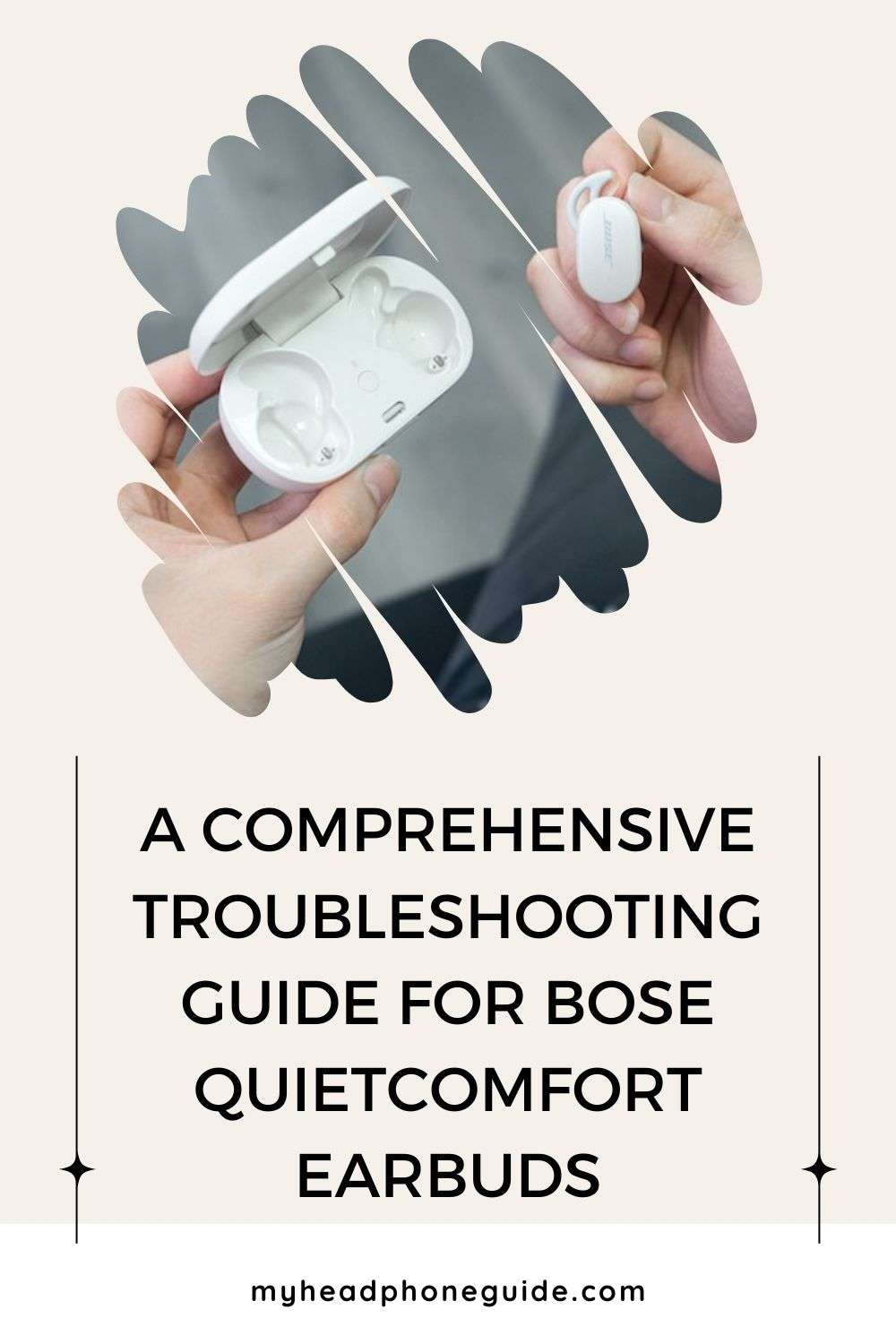The Bose QuietComfort Earbuds, a testament to Bose’s enduring commitment to exceptional sound quality and innovative design, typically offer an unparalleled user experience. However, like any sophisticated electronic device, they may occasionally run into issues. This comprehensive guide aims to equip Bose QuietComfort Earbuds users with practical troubleshooting solutions for the most common problems.
Addressing Bose QuietComfort Earbuds Charging Issues
One common issue faced by users is the earbuds failing to charge or hold a charge effectively. Here are several certified solutions to tackle this problem:
- Inspect the Bose Charging Case and Cable: Check the charging case and cable for any visible signs of damage. Bose suggests using a different USB cable or charger to rule out the possibility of damaged equipment.
- Clean the Bose Earbuds Charging Contacts: Bose’s official guidelines state that the charging contacts on the earbuds may accumulate dust or debris over time. Carefully clean these contacts with a soft, dry cloth to ensure they can connect properly to the charging case.
- Reset the Bose QuietComfort Earbuds: If the above solutions don’t resolve the problem, Bose recommends resetting the earbuds. Place the earbuds in the charging case, close the lid, wait for 5 seconds, and then reopen the lid. This action will disconnect and reset the earbuds.
Troubleshooting Sound Quality Issues in Bose QuietComfort Earbuds
If you’re grappling with subpar sound quality or volume levels, the following strategies, as recommended by Bose, could provide a remedy:
- Ensure the Bose Earbud Tips Fit Well: A secure and comfortable fit is crucial for optimal sound quality. Make sure you’re using the appropriate size ear tips and that they’re securely fastened to the earbuds.
- Update Your Bose Earbuds’ Firmware: Keep your earbuds running on the latest firmware. Bose Connect app is an effective tool to check for updates and upgrade your firmware.
- Reset the Bose QuietComfort Earbuds: If the sound issue persists, resetting the earbuds as mentioned in the charging section could offer a solution.
Overcoming Bose QuietComfort Earbuds Connectivity Issues
Wireless earbuds, like the Bose QuietComfort Earbuds, may occasionally suffer from Bluetooth connectivity issues. Here are some troubleshooting tips, as advised by Bose:
- Activate Bluetooth on Your Device: Ensure Bluetooth is active on your device and that the device is within the range of your earbuds (typically within 30 feet or 10 meters).
- Minimize Interference: Other Bluetooth devices, Wi-Fi routers, or appliances can cause interference. Try to keep a reasonable distance from these potential sources of interference or turn them off if possible.
- Clear the Bose Earbuds’ Pairing List: If the issue persists, you might need to clear the earbuds’ Bluetooth pairing list. Hold the Bluetooth button on the charging case for about 10 seconds until a blinking blue light appears.
- Reset the Bose QuietComfort Earbuds: If all other strategies fail, try resetting the earbuds as outlined earlier.
Troubleshooting Issues with the Bose Connect App
If the Bose Connect app doesn’t recognize your earbuds, these certified solutions may help:
- Check the Version of the Bose Connect App: Make sure you’re using the latest version of the app. Bose has noted that outdated app versions can cause compatibility issues.
- Reinstall the Bose Connect App: If the latest version is still causing issues, Bose suggests uninstalling and reinstalling the app.
- Reset the Bose QuietComfort Earbuds: If app-related issues persist, a reset of the earbuds, as described previously, might be required.
Managing the Battery Life of Your Bose QuietComfort Earbuds
Like all wireless devices, the Bose QuietComfort Earbuds rely on battery power for operation. Here are some tips to help you extend the battery life of your earbuds:
- Turn Off When Not In Use: Make it a habit to turn off your Bose QuietComfort Earbuds when they’re not in use. Leaving them on unnecessarily can drain the battery.
- Keep Firmware Updated: Regular firmware updates can often provide enhancements to power management and efficiency, therefore potentially improving battery life.
- Optimize Settings: Certain features like high-quality sound mode can consume more power. Adjusting these settings within the Bose Connect app can help conserve battery life.
- Store Properly: When not using your earbuds, it is recommended to store them in the charging case. This keeps them powered off, protects them from damage, and tops up their charge.
Troubleshooting Touch Control Issues with Bose QuietComfort Earbuds
The Bose QuietComfort Earbuds are equipped with touch-sensitive controls. If you’re experiencing issues with these controls, here are some troubleshooting steps:
- Ensure Correct Ear Placement: The touch controls only work when the earbuds are worn correctly. Refer to the user guide to ensure you’re wearing your earbuds in the intended manner.
- Clean the Touch Surface: Dirt, dust, or oil might interfere with the touch sensors. Cleaning this area of the earbuds gently with a soft, damp cloth can help restore functionality.
- Update Firmware: As with many other issues, outdated firmware can lead to touch control problems. Check for updates via the Bose Connect app to ensure your earbuds are running the latest firmware.
- Reset the Earbuds: If the touch control issues persist, a reset may be necessary. Follow the reset procedure detailed here.
Addressing Physical Damage on Bose QuietComfort Earbuds
Sometimes, despite our best efforts, physical damage can occur to our devices. If your Bose QuietComfort Earbuds have suffered any physical harm, follow these guidelines:
- Assess the Damage: The first step is to assess the nature of the damage. Is it cosmetic, like scratches, or is it more serious, such as a broken component?
- Consult with Bose Support: If the damage seems significant, it’s best to consult with Bose support or an authorized service center. They can provide expert advice and potentially repair the damage.
- Consider Replacement: If your earbuds are significantly damaged and out of warranty, it might be cost-effective to consider a replacement. Always recycle electronics responsibly.
Optimizing Comfort and Fit for Bose QuietComfort Earbuds
Comfort and fit play an important role in the user experience with earbuds. Here are some suggestions for getting the best fit with your Bose QuietComfort Earbuds:
- Select the Right Ear Tips: Bose QuietComfort Earbuds come with three sizes of ear tips. Try different sizes to find the one that gives you the best fit and comfort.
- Proper Placement: For optimal fit and sound quality, make sure the ear tip is fully engaged with the earbud nozzle and that the earbuds are correctly inserted into your ears.
- Adjust Over Time: The fit might feel unusual initially if you’re new to this model or earbuds in general. Give it some time, and don’t hesitate to adjust the angle or position for a more comfortable fit.
Maintaining Your Bose QuietComfort Earbuds
To keep your Bose QuietComfort Earbuds in the best possible condition, regular maintenance is important:
- Cleaning the Earbuds: Regularly clean the earbuds with a soft, dry cloth. Avoid water or cleaning solutions as they may damage the components.
- Storing Safely: When not in use, keep your earbuds in the charging case. This not only keeps them safe from physical damage but also helps maintain the battery life.
- Handle with Care: While the earbuds are designed to be robust, they are still delicate electronic devices. Handle them with care to avoid unnecessary damage.
Optimizing the Performance of Bose QuietComfort Earbuds
Maximizing the performance of your Bose QuietComfort Earbuds can significantly enhance your listening experience. Here are some tips:
- Enable High-Quality Sound Mode: Bose QuietComfort Earbuds offer a high-quality sound mode that you can enable through the Bose Connect app to enjoy enhanced sound quality.
- Adjust Noise Cancelling Levels: The earbuds come with 11 levels of noise cancellation. Experiment with different levels to find the perfect balance for your environment and preferences.
- Keep Your Earbuds Updated: Regular firmware updates from Bose can bring performance improvements and new features. Ensure your earbuds are always updated for optimal performance.
Protective Measures for Bose QuietComfort Earbuds
Preserving the life of your earbuds involves taking proactive steps to protect them. Here’s what you can do:
- Avoid Extreme Temperatures: Bose QuietComfort Earbuds are designed to operate within a certain temperature range. Extreme heat or cold can affect their performance and lifespan.
- Prevent Moisture Exposure: While the earbuds are sweat and weather-resistant, they aren’t waterproof. Avoid exposing them to excessive moisture or submerging them in water.
- Handle with Care: Though robust, the earbuds are precision electronic devices. Handle them with care to prevent damage.
Using the Intelligent Features of Bose QuietComfort Earbuds
Bose QuietComfort Earbuds come packed with smart features to enhance your listening experience. Here’s how you can use them:
- Use Touch Controls: Learn the touch controls to manage your listening experience conveniently. You can control volume, change tracks, accept or reject calls, and more.
- Personalize Settings with Bose Connect App: The Bose Connect app allows you to customize your listening experience, from noise-canceling levels to shortcuts.
- Use Bose-AR Features: Bose-AR, or augmented reality, is an innovative feature that provides real-time information based on your location and movement.
Conclusion
While Bose QuietComfort Earbuds are an exemplification of top-tier sound quality and innovative design, like any high-end device, they may face certain challenges. This comprehensive troubleshooting guide provides solutions for most common issues, from charging, connectivity, and sound quality, to touch controls, physical damage, comfort optimization, performance, protection, and more. If you encounter problems beyond this guide, don’t hesitate to reach out to Bose’s customer service or visit a Bose store for professional help. Enjoy the enhanced, premium, and effortless audio experience with your Bose QuietComfort Earbuds!
Featured Photo by Đức Trịnh on Unsplash
You might also like,
- Best Settings for the Bose QuietComfort 35 II
- A Comprehensive Guide to Connecting Your Bose SoundLink Around-Ear Headphones